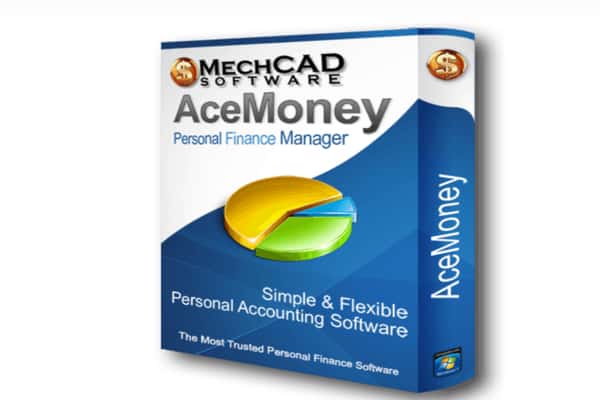The 15 Best Quicken Alternatives [2022]
Written by, Jalluri
Updated March, 14, 2023
Quicken is an easy-to-use personal budgeting program.
4. Personal Capital
- Free analysis
- Personalized financial advice
- Great personal finance tools
5. You Need a Budget (YNAB.)
- Great for budgeting
- Accessible on multiple devices
- It can sync with 12.000+ banks
6. Pocketsmith
- Has Cash Flow forecast
- Solid budgeting tools
- Provides six months of financial projections
8. GoodBudget
- Import bank transactions
- It’s available on Android and iOS devices
- Budget-Friendly
9. DollarBird
- Budget-Friendly
- Upcoming bill payment alerts
- Create a five-year financial plan
11. MoneyWiz
- Cryptocurrency Support
- Built-In Live Sync feature
- Available on Android, iOS, and Windows
12. GnuCash
- QIF importing available
- Available in multiple languages
- It needs no internet connection to function
13. Banktivity
- Strong budgeting tools
- Friendly User Interface
- Automatic tags for transactions
14. MoneyDance
- Easy to navigate interface
- Generates graphs and reports
- Supports various currencies, cryptocurrencies too
15. MoneyPatrol
- Built-In Fraud Alerts feature
- Affordable
- Sorts out bank and credit card transactions
The 15 Best Quicken Alternatives [2022]
When it comes to free personal finance software, Quicken rules the roost for many years, and a good reason. After all, where else could you find software that will gather all of your financial information under one platform, help organize and pay bills, and be your money manager?
However, with time modern web-based applications, i.e., Quicken competitors, have eclipsed this go-to budgeting software with far more to offer.
Whether you are looking for an easy-to-use personal budgeting program or a full-on finance software package, today, there are quite a few options that can easily make the ranks of the best Quicken alternatives. Suppose you’ve been scoping the market for reliable and affordable budgeting software. In that case, you’re in luck because we’ve combed the internet and have found some of the best options available in the market today.
This article compares the best Quicken alternatives by focusing on the features and tools alongside security features, app functions, user-friendliness, and pricing.
Buyer’s Guide to Quicken
Some folks just want software that will help them track their accounts. And software that won’t share their financial details with third-party vendors or change the features in the software as the wind blows.
So, how can one find the best finance app?
Whether you’ve been using Quicken for Mac or Quicken for business, or personal use, the good news is there are some great alternatives that you can check out. Some of them also offer a similar Quicken free trial version of their money management software.
But before we dive into the sea of best Quicken alternatives, let us go through everything Quicken has to bring to the table:
Quicken Services
Quicken has been offering its services to a vast number of people for 30+ years now. This is quite the period to nurture a stable relationship with the clients and the market, overall.
The main goal of this finance management tool is to assist companies, corporations, and businesses, to manage spending, track investments, and handle everything finance-related.
Here’s a complete list of the services Quicken has to offer:
- Manage Spending
- Create Budgets
- View and pay bills
- Retirement Planning
- Investment tracking
- Small Business Management
- Property Management
Quicken Pricing
Their pricing policy is based on the choice of four plans, which come with different prices. Additionally, their plans are applicable for both Windows and Mac (except for the Home and Business Plan). The subscription model is yearly, and you can take advantage of the 30-day trial they offer.
Here’s the pricing list for each of the plans:
For Windows
- Starter Plan - $35.99 a year.
You can make use of some standard and basic features like view all accounts in one place, create a budget, manage bills, control and manage your money via desktop, web, and mobile.
- Deluxe Plan - $51.99 a year.
This plan has everything that the Starter offers + customized budget creation, tracking debts, and creating savings targets.
- Premier Plan - $77.99 a year.
The Premier Plan contains everything the Deluxe has, plus: online bill payments for free, prioritized customer support access, taxes, and investments simplified.
- The Home and Business Plan - $103.99 a year.
This one has all the features from the Premier Plan and some extra features that can elevate your business: divide and put into categories personal and businesses-related expenditures, send a custom invoice via email along with payment links, track losses, taxes, and profits.
Whereas, for Mac, there are only three plans available: Starter, Deluxe, and Premier. The prices and services are the same as the ones for the Windows system.
Quicken Features
Quicken is a complete financial tool; therefore, it is feature-rich, just the way you need it to be. Also, Quicken is a platform well-known for releasing new versions/updates (almost every year).
For instance, one of its latest releases included: some improved options for the ones using it via Mac devices (like the ability to upgrade their version). Another significant release is the possibility to access Quicken through any browser (this is something that users with more than one or two PCs will appreciate).
Among the many releases and updates are the following:
- Bug-fixing and enhancement of multiple customer requests.
- A much faster loading and start-up time for both Windows and Mac.
- The improved user experience when managing investments.
- The platform has month-to-month maintenance.
- Now you can send email reports via Quicken.
- Mobile set up and notifications.
- Regularly updated ‘Tips and Tutorials’ section.
So, these were some of its latest releases. Next up is quick info on its key features.
The Dashboard
One of the best things about its dashboard is the notable organization. Everything is presented visually through graphs and charts, from financial outcomes and expenditure to whatever you’ve spent, and a whole rundown of your budget. On the plus side, you can look into your accounts, credit cards, debts (if any).
Spending/Expense Tracking
Quicken automatically categorizes all your transactions, though, you can always categorize them all over again if you need to. This is a valuable feature because it gives you the whole picture - an overview of every expense.
Moreover, Quicken is so reliable and neat that if there’s a transaction that’s left uncategorized it will notify you, otherwise the info you’re seeing won’t be correct - unless every transaction is categorized correctly. Additionally, this feature enables you to manually input incomes and expenses, or go ahead and connect to your bank and simply download them.
Bills
With Quicken, it is easy to keep up with all upcoming bills. Meaning, you can synchronize it with other billers, like Verizon, At&T, Bill Pay. Once the sync is done, all these will be visible in your calendar. Remember, once you do that, the account’s balance will present the effect of the upcoming billings. And in regards to your other bills, where the provider doesn’t show, you can enter them manually.
Financial Planning
Quicken comes with stable and robust financial planning features, like tax planning, long-term planning, and budgeting.
Create monthly, quarterly, or annual budgets. With Quicken, the sky is your limit when managing your budget. Hence, your budget can either be straightforward and plain or as in-depth as you need it to be.
Saving Goals
This is what we all strive for - saving goals. Luckily, Quicken has this valuable feature to help us save for that long wanted vacation, or car maybe.
This is done by setting savings parameters, i.e., set up what amount from your monthly salary to be left aside. Ultimately you can choose which account you want to be for this purpose, and you can set up and name as many goals you need: vacation, new car, brand new phone, etc. Though, people use this option, i.e., track investments, most of the time to save aside a nice retirement fund or get rid off of a mortgage as soon as possible.
Investment Tracking
Tracking your 401(k) and IRA investment has never been more manageable. Especially if you opt for the Quicken Premier plan. The premier plan comes with tools like a tax optimizer, portfolio x-ray tool, and life planner.
Quicken Security
This is one of the best finance apps; therefore you can expect its security to live up to its standards.
First of all, since specific web-based Quicken features and some mobile apps too demand internet connection, they come with integrated security, like 265-bit SSL encryption. And when it comes to your banking data, no worries there—the access is read-only. Meaning, all of your data is kept in a firewall-protected and monitored base.
However, you can always protect the data files with a unique password only you know - why not bump up your security with an extra safety layer.
Quicken Accessibility
Starting and accessing Quicken is a simple and easy process. To start, go ahead and open quicken.com and look for the Quicken Login or sign in button (if you’re already a member).
If you're not, you’ll need to create an account with them and then start using their services. While making the Quicken account, think about which plan will suit your needs the most. Choose one, pay the subscription fee, and download their desktop version
Now you’re well on your way to set up your financial management tool and sync it with all your accounts.
Keep in mind that you can access all their services through the mobile app too. In other words, manage all your expenses and finances, any time, anywhere.
Quicken User Experience
Numerous Quicken reviews describe it as an easy-to-use product. Nevertheless, some features are a bit rough on the edges and may require more of the user. Overall, the software as such is neatly organized and offers plenty of options and materials for you to learn using it on the go.
Quicken Reviews
Quicken is a long-time favorite and a trusted one as well by many users. Most of them have been loyal to this software for more than a decade now, some even longer.
But, some of the changes done these last years lead to certain dissatisfaction with some Quicken users. Nevertheless, this is something that one should expect. Changes work great for some and not that splendidly for others.
Therefore, let's briefly go through some of the negative and positive reviews by Quicken customers.
Positive Customer Reviews
- Though at first, it may seem complicated, the majority of users agree this is easy-to-use financial software. Finances themselves are hard to handle, but Quicken makes things nice and smooth.
- Customers find its managerial capabilities to be a blessing. You can stay ahead of things at all times while using Quicken. Consequently, investment tracking and keeping track of expenditures are some of the favorites among the many options.
- Customer reviews point out that people are pleased with the broad range of options and features of this finance software. Features like reports, planning, investment and tracking tools, budgeting are some of the most often mentioned.
- Budget-friendly and efficient. This is what all customers happen to have in common when they mention Quicken. Their comments state the software is worth the time and your money.
Negative Customer Reviews
- Many users are annoyed by the new subscription model. Before this, users were used to buying a one-time license, which was renewable every couple of years. Now, they are obliged to pay an annual subscription.
- Some Quicken customers experienced bugs and crash quite frequently. Following some of the reviews, people noticed the software has become a bit slower.
- Problems with loading and downloading transactions. Plenty of people reported having problems retrieving transactions, and some had problems downloading them as well. On the other hand, a few Quicken customers noticed some of their transactions were duplicated, etc.
Quicken Pros
- Strong budgeting tool.
- Neat and well-built interface.
- Solid mobile applications with notifications.
- Automated Net Worth Tracking.
- Online Access.
Quicken Cons
- Windows and Mac don’t offer identical sets of features.
- No round-the-clock customer service.
- It takes some time to get the software up and running.
- The setup requires time.
- It only synchronizes with a limited number of banks.
Conclusion
The above-mentioned is a good starting point that there are more than just a few personal finance management tools. As solid and easy-to-use Quicken may be, it is still important to keep yourselves open to other equally fantastic finance tools, i.e., Quicken alternatives.
This guide on the best Quicken alternatives is a good insight into other respectful software alike on the market today. For instance, you must’ve noticed some personal finance software free of charge, or offer a free plan, like EveryDollar, Personal Capital, Pocketsmith, etc.
Moreover, a vast number of them let you try their platform for at least 15 days, and one, in particular, has a maximum of 34-days free trial. This is a good opportunity to grab and make the most of it and get to know the software and whether it is the right fit for you.
Whatever you decide, there is no harm in trying something new or something more traditional like MoneyDance and Pocketguard. Their software will help you automatically classify all your expenses and help you budget—it will give you a more transparent picture of your overall finances.
We hope that we introduced you to a good number of Quicken competitors/alternatives, that we consider being one of the best in the market. Our advice is to go ahead and try their free plans and trials.
The 15 Best Quicken Alternatives [2022]
1 . EveryDollar
If you’re a follower of Dave Ramsey, then you probably agree that EveryDollar is an inevitable platform in the category of personal finance management software. It’s the ideal money management tool best used for budgeting and keeping track of one’s expenses.
EveryDollar is available as a paid version and as a freebie. You can use it free of charge as a standard yet competitive version. This is precisely what makes it an excellent choice for those looking for a simple and cost-efficient way of keeping their expenses in order.
As far as the paid versions go, you are free to choose between:
– a 3-month plan ($59.99),
– a 6-month plan ($99.99),
– and a one-year plan ($129.99).
The software allows users to budget their income into easily customized spending categories that can then be tracked on a month-to-month basis. It also comes along with a nifty app that simplifies the process. However, memorizing the category associated with the previously entered payee would be a nice advantage.
Overall, this is an easy-to-use budgeting app that’s legit and offers some great features.
2 . CountAbout
CountAbout is the go-to choice for many folks looking to find easy-to-use and straightforward financial reports and monthly budgeting tools.
There is no free CountAbout plan, which is a significant downside. However, you do get a 15-day free trial to get the hang of what this budget management software has to offer.
This web-based Quicken alternative is offered as
– a Basic ($9.99 a year) plan,
– and a Premium plan ($39.99 a year).
Some stand-out features include customizable budgeting, automatic tracking of all transactions, financial reports, and invoicing. You also get an Android and iOS version for those who prefer to use it on the go.
One of the major advantages of CountAbout is that it allows you to customize your budgeting process fully. Moreover, the program also offers top-notch security features and is considered a reliable budget management tool. Ultimately, CountAbout is easy to use and beginner-friendly, which is one of the reasons why it enjoys excellent reviews.
Here’s something of great importance to you. If you happen to be a Quicken user that wants to try CountAbout, you can do that effortlessly. This is possible because of the option to transfer data from Quicken to CountAbout, fast and easy. Looking at it, you’ll save a reasonable amount of time if you decide you’d give CounAbout a try.
3 . AceMoney
AceMoney is a personal finance software that is designed by Florida-based MechCAD Software. The software promises to offer a high-tech user experience on a budget It certainly delivers that in spades, which is one of the reasons why it has garnered much attention over a relatively short time. As such, AceMoney is regarded by many as a suitable Quicken replacement.
One of the areas where AceMoney shines is when it comes to managing financial data and running fiscal reports. And that’s not all. Users also get to take advantage of detailed pie charts and diagrams to know exactly where their money is going.
This software also makes it easier to transfer data from other financial management software, so that you have all of your budgeting data in one place.
You can try AceMoney for a one-time fee of no more than $44.95. This price allows you to use all of its features and get any future updates too.
Many people find this option attractive, especially those who don’t like being bothered by monthly, or yearly renewals (like Quicken, or CountAbout).
Apart from that, AceMoney allows users to keep track of their pending bills, personal accounts, investments, and expenses as well—all these combined make it completely personal financial management software available in the market today.
On the downside, due to its small network, users can’t automatically enter any bank transactions.
AceMoney uses the latest SSL technology to keep all user data safe and secure so that you can rest assured.
4 . Personal Capital
If you are searching for some of the best financial tracking and planning tools that also happen to be free, then Personal Capital is what you are looking for.
This personal finance tool has quickly become one of the favorites when it comes to a free Quicken alternative that you can invest in, and it is free. But, just because it is freeware, it doesn’t mean you will not get any of the features the paid options have. For instance, Personal Capital offers some exciting features such as net worth tracking, retirement calculator, investments fee analyzing, investment checkup, even a cash flow tracker.
On the other hand, if you need a financial advisor, Personal Capital can make that happen. The only condition is that this service is available only with a $100.000 investment, at the least, and you’ll have to pay a 0.89% account management fee. If you happen to have more money than you need to be advised on, let’s say $200.000, you are entitled to two financial advisors.
Apart from that, you also get a comprehensive collection of money management tools that makes Personal Capital an excellent option for beginners or a suitable alternative to Quicken.
Users also get access to a free mobile app to track their finances on the go, along with some of the latest security features to keep their personal information safe and secure. A year-round private bug bounty program ensures there are no security glitches in the program, combined with the AES-256 multi-layer key management.
5 . You Need a Budget (YNAB.)
This is another high-end budgeting software that allows you to keep track of your finances and budgeting, all under a single platform.
What sets YNAB. apart from the rest is that it offers so much more than just keeping track of your money. Quicken would only track your budget, but YNAB. takes that process a step further and helps you build a budget that’s following your lifestyle and saving goals.
While this is a legit tool, it mainly focuses on budgeting and is not spread across an entire personal finance management suite. However, the app does connect and automatically sync to your bank account.
YNAB. works on the principle of every dollar being assigned a task. This means that money works for you at the end of the day and not the other way around. This can quickly be done by connecting your credit cards and bank accounts to the budgeting software and let it do the rest.
Furthermore, the software comes with a thirty-four-day free trial (one of the longest trials considering other financial software). Afterward, if you want to continue using it will cost you $84 a year, or $11.99 a month. If you do the math, you’ll see that the annual subscription is a better option, and it will save you nearly $60.
In the end, if you are looking for a simple and easy-to-use budgeting software without any of the bells and whistles that can sometimes be confusing, then YNAB. should be right up your alley.
6 . Pocketsmith
Pocketsmith is great for budgeting and financial forecasting—it is easily considered one of the best Quicken alternatives. In other words, Pocketsmith is a financier software like Quicken is, mainly because of the level of quality and many features that it has to offer on a budget.
It is available as a free version, which gives you access to the basic features, and there are paid options. You can opt for their
– Premium Plan, which costs $9.95 a month,
– or you can go for the Super Plan, which you can get for just $19.95 a month.
Some of the stand-out features of Pocketsmith include a unique “What If” scenario tester. This is of help for those on the fence regarding their budgeting and expenses. You also get solid budgeting tools that help to simplify the entire process.
This financial software also offers additional features that make it a great option for beginners. Some of the features that make it worth the time and money include a budget calendar that allows users to track their expenses or provide an outlook for future income and expenses.
The software program also makes good use of live bank feeds that automatically update your transactions, which is another excellent feature to have when managing finances.
Pocketsmith is also known for delivering an excellent customer experience and has excellent security ratings too.
7 . Mint
If you are looking for a cost-effective and straightforward budgeting and expense tracking method, Mint is a great free Quicken alternative.
One of the main highlights of this budgeting software is that it is free, albeit ad-supported, which means that users will have to deal with the occasional ad pop-ups from time to time.
That being said, Mint is an excellent option if you are looking for legit and reliable budgeting and expense tracking software. Apart from offering users robust tools for budgeting and tracking expenses, the tool also provides comprehensive bill management, making it easier for users to manage their monthly bills.
Mint provides easy bill management, which is a great option for those who haven’t automated the bill payment process, and are looking to manage their bills under a single platform.
Additionally, Mint allows easy investment tracking, which is an added advantage in any financial management software, along with the ability to download transactions.
Mint enjoys rave reviews from its customers because of the high-quality service it offers and great security features to keep all users’ data safe.
This budgeting software is also available as a mobile application that simplifies the entire budgeting process.
8 . GoodBudget
This personal finance tool structure is following the envelope budgeting method. It is one of the top-rated free budgeting apps that are based on this method in particular.
For those who don’t know, the envelope budgeting method is when the user sets aside a selected amount of money for each spending category and then spends it down every month. Thus, it prevents you from spending more than what’s at your disposal in your ‘envelope’.
Luckily for you, GoodBudget offers
– a Free Forever plan,
– and a Plus plan, for a modest $7 a month, or $60 a year.
The plans differ, of course. The Plus plan lets you have more from everything, while the Free Forever plan allows you to function and make the best of it. In other words, the options in both plans are identical. However, the Plus plan lets you enjoy an unlimited number of specific options included in both.
The envelope refers to the manual method used in this style of personal finance management. This is one of the more popular money management techniques used by those who use Quicken and other alternatives.
The method has gained popularity over the years because when one envelope gets empty, the user can simply borrow money from other envelopes. But, with GoodBudget, you get the latest technology and data added to the mix, which enhances this traditional budgeting method.
In the end, GoodBudget is a legit app that enjoys stellar ratings and customer reviews because of its high-quality service. You can also use it on both Android and iOS devices.
9 . DollarBird
DollarBird is an easy-to-use app that allows users to keep track of their expenses by syncing with their monthly calendar. The date and calendar-based budgeting make it an excellent choice for keeping track of upcoming expenses.
The software is available for free, which is another great advantage, and of course, there are paid plans. There are three paid plans:
– Pro Plan that you can have for $3.33 a month, or $39.99 a year
– Pro Unlimited Plan, available at $4.58 a month, or $54.99 a year.
– Business Plan, whose price you can find out if you contact the vendor.
The app is straightforward to use. In other words, all you have to do is sync it with your monthly calendar alongside
– your bank accounts,
– credit cards,
– and brokerage. DollarBird will take care of the rest.
It starts with creating a schedule for future incomes and expenditures, which further streamlines the entire process and gives the user an idea of what to expect, financially speaking.
But, DollarBird has one more trick up its sleeve when providing personal finance management tools. The app is designed to offer a unique feature that creates a five-year financial plan, which gives users a better understanding of their financial goals.
The features mentioned above and others, such as upcoming bill alerts and the chance to download it on iOS and Android devices, make it one of the top contenders for the title of best Quicken alternatives.
10 . PocketGuard
PocketGuard is more focused on budgeting than anything else, so it is ideal if you are looking for a personal budgeting app that does not come with all of the traditional features that you would otherwise find in other finance software.
It is a relatively simple app that is easy to use and excellent for beginners or those who find Quicken complex or hard to handle.
The budgeting app links your bank accounts and credit cards, along with any investments or loans – all under one roof. This provides users with a much more transparent overview of their financial situation to build better budgets.
And, while there are a few other features that make this app stand out, it excels in budgeting, which is its main feature. The ‘In My Pocket’ feature is another unique addition that allows users to know exactly how much they can spend while staying within their monthly budget.
The app is built to look for all opportunities to save money and create a personal budget based on the user’s spending data.
PocketGuard is available as a free version and a paid one. Of course, the free version does not get you access to all of the fantastic features the app offers, but it provides users with enough features to make their budgeting easier.
The paid or PocketGuard Plus version allows users to customize their categories, track all transactions (bills or income), and will set you back at $34.99 a year, or $3.99 a month.
The budgeting app enjoys positive reviews since it uses the latest security features and provides excellent customer support.
11 . MoneyWiz
MoneyWiz is a personal finance app that has something more to offer. You will certainly not be disappointed with this app, which boasts of multiple budgeting and money management tools, as well as cryptocurrency support.
This personal finance app is powered by cloud technology to ensure the safety of its user’s data. And, more importantly, the app can easily sync between all user’s devices (including their accounts); Thus, generating accurate and comprehensive reports that you can further customize.
You can enter transactions manually or auto-update them, depending on the options you choose. MoneyWiz has many additional features: reconciliation of accounts and real-time tracking. There are also budgeting features that make it a must-have for those that want to take their experiences with personal finance software up a notch. It provides easy-to-understand reports, which is another great advantage and allows users to completely customize the entire budgeting process.
This money management app is available in two options:
Standard, which costs $19.99 per year,
Premium, which costs $49.99 per year, or only $4.99 per month.
12 . GnuCash
The GnuCash accounting software is an excellent option for small businesses that want to keep track of their income. What separates GnuCash from the rest on this list is that it delivers an experience similar to Quicken but with extra features and tools.
Furthermore, GnuCash is worldwide available and can serve people belonging to as many as seventeen languages.
This accounting software allows double-entry accounting, making it the ideal choice for business owners or those who aren’t ready to work on QuickBooks and want an upgrade from Quicken.
The program is great at generating detailed and accurate reports, also graphs that provide users with in-depth information on their expenses. Other valuable features worth noting include investment tracking and transaction scheduling, which makes this accounting software stand out.
We are happy to let you know that this fantastic accounting software comes at a $0 cost. Though they have a dedicated donation page, feel free to contribute an amount of your choice.
The GnuCash app uses the latest security features and offers an excellent overall customer experience.
13 . Banktivity
Banktivity is a budget app that is a native Mac application but allows users to import data from Quicken and other similar applications. This personal finance manager application makes it easy to carry out simple tasks such as
– Budgeting,
– tracking expenses,
– scheduling and paying bills,
– along with monitoring investments.
One of the stand-out features of the Banktivity app is its robust reporting feature which gives users a comprehensive and accurate account of their expenses. While the app is not compatible with other operating systems, you can still sync it with iOS devices for a more streamlined user experience.
The app doesn’t come cheap; as a new user, you can buy a Bankavity version for $69.99. However, there is a 30-day free trial that users can take advantage of and see what is all about.
Additionally, Banktivity offers three subscriptions:
– Bronze subscription, for $4.17 a month, or $49.99 a year.
– Silver subscription, for $5.84 a month, or $69.99 a year.
– Gold subscription, for $8.34 per month, and $99.99 per year.
The only downside that we could find with Banktivity is that it has been designed only for Mac users. Otherwise, the app has plenty of positive reviews, and one of the reasons it’s the easy-to-use interface and multiple features.
14 . MoneyDance
For those looking for a traditional budgeting app, MoneyDance won’t disappoint you. However, the app does offer a different approach to its use, which is refreshing for some users.
For instance, you can’t use MoneyDance online, and you’ll have to download the software. Once you download it, it works just like any other personal finance management software. Hence, users are allowed to initiate bill payments and download all of their banking transactions.
MoneyDance also automatically categorizes all expenses based on how the user has initially classified them. In short, the budgeting app can learn from the user.
The dashboard is easy to understand and doesn’t come with a steep learning curve, which is another advantage. MoneyDance allows users to simplify and summarize their finances all under one platform, along with the ability to generate detailed reports and graphs.
This app has garnered much praise over the years. Primarily because of its many features and high level of quality in terms of security features and customer-centric approach.
MoneyDance is available as a free version, but only until you reach a hundred transactions. And there’s a premium version for a one-time payment of $49.99. You can use the app on Windows, Linux, and Mac devices.
15 . MoneyPatrol
The last on our list of best Quicken alternatives is MoneyPatrol, a personal budgeting app and financial tracking tool.
This money management tool is highly affordable. It costs no more than $7 per month, or $84 per year, and has some great features to offer its users. Furthermore, MoneyPatrol lets you use it free of charge for fifteen days straight. This is a good opportunity for users to get familiar with what the software offers.
Some of the main features of this budgeting and financial tracking app include
– automated expenses tracking,
– financial reporting,
– customized spending categories,
– and fraud alerts (get a text/email notification for every dubious activity), which is a useful addition to the mix of features that MoneyPatrol has to offer.
Nevertheless, MoneyPatrol does much more than just sort out your budgeting. It also helps manage bank and credit card transactions, resulting in better-managed spending. The app also boasts of the latest security features and a comprehensive notification system to offer better safety for its users.