Who would ever think churches are a handful to be led and organized. One thing is for sure, an app, software, some sort of community builder, would ease up the church’s daily tasks and operations in the long run.
And, today’s church management software market is a surprisingly large one, which makes it even harder for people to find the best option for their church’s specific needs. However, when you are looking for a community builder, you are going to need reliable church management software.
Today we are going to take a closer look at one of the best church management software that you can invest in as a small, mid-sized, or large church – Church Community Builder.
We will let you have the ins and outs about this church software, from its highlights, all the way to its key features, pricing, and alternatives.
Stay with us and see if this church software is what your church needs.
Contents:
- Church Community Builder Overview
- Highlights
- Key Features and Services
- Church Community Builder Pricing and Plans
- How Does It Work?
- Church Community Builder Alternatives
- Pros and Cons
- Church Community Builder Ratings and Reviews
- Summary
- FAQs
Church Community Builder Overview
What is a Church Community Builder?
Church Community Builder is a web-based church management software that offers its assistance and services to churches ever since 1999. This complete church software provides users with an easy-to-use drag and drop form creation feature, which makes it extremely easy to create various types of forms. With that in mind, creating other tools that simplify the process of carrying out actions like
– member surveys,
– donation collections,
– event updates,
– and registrations are so straightforward.
Who is Church Community Builder (CCB) best for?
This Church builder is ideal for churches of all sizes, small to large. However, it is the people in charge, who take advantage of its perks and services and use it for the better of their church, the whole community. In the end, its purpose is to connect churches, i.e. to offer them CCB support, which churches seem to acknowledge and accept more and more.
How secure is it?
The platform utilizes the latest security features, which ensures that all of the user data is kept safe and secure on the platform.
As stated in their privacy policy: they are doing everything they can on their behalf regarding your protection. However, you have to comprehend that some data are erased instantly, while some stay in the system for some time, and others can be erased whenever you decide on it. Even then, the process of erasing data is being done by an official policy – the complete and safe removal of data is entirely anonymous.
Perhaps you’ll feel even better knowing that as per the CCB policy, data of children under the age of sixteen isn’t collected. And ultimately, if you feel that your data is violated at any given point, feel free to contact the person in charge of the internal data protection, designated by the CCB itself.
Highlights
Is It User-Friendly?
One of the major highlights of the CCB software is that it is extremely easy to use. With a simple drag-and-drop format and easy-to-navigate menu—which means users will only have to deal with a flat learning curve. This means that you can get comfortable with the church management software in no time.
Any integration tools?
Yes, there are numerous integration tools.
Major integrations according to Church Community Builder’s website include, but aren’t limited to, Tithe.ly, Free Church Kiosk, CCB Press, SecureGive, Kindrid, Txt2Give, Grow, Aware3, Crystal Touch, BluePay, PhoneTree, MortarStone, Buzzsprout, and Pushpay.
What kind of deployments does it support?
Church Community Builder supports web-based, SaaS, and cloud-based deployments.
Availability of Customer Support?
This church software comes with extraordinary customer support – one that’s neatly organized. For instance, you can submit an online ticket, or send them an email.
However, you’d be interested to check out their FAQs section, the Ministry Labs too. On the plus side, they have a friendly and widely spread blogging community you can rely on. And if you want to find out something more you can check their ‘What’s new’ section, and their media accounts (Twitter, Facebook, Vimeo, Instagram).
Apart from all of the above, there is so-called VIP support, called Premier Support.
The Premier Support lets you have
– Faster response time via live chat
– Immediate support via phone
– Your email submitted ticket is prioritized
To find out more details on how to get hold of Premier Support, you’ll have to contact CCB.
What are the devices supported?
Currently, users can access the software via the platform’s website or a smartphone app (Android/iOS), which makes it extremely easy to carry out updates, communicate and share information, regardless of the user’s physical location.
The CCB team has joined forces and decided to bring the ministry to the people, wherever they may be. Thus, the ‘Lead’ app happened. One that lets you
- Maintain communication with Group members and enable interaction among the same
- Track attendance
- Get notified when someone is celebrating their special day (like birthdays)
- ‘Needs’ – you, i.e. the members, can provide support and care for those in need
- Keep track of important dates and events via the Calendar feature
- Add, edit/change information about members and keep a record of their involvement in the church, and much more.
And, there is also, ChurchStaq – an all-in-one engagement solution that includes digital giving, church app, and ChMs.
What kinds of training are provided?
The CCB offers free training about the software itself. It consists of
– Free training workshops
– Tutorial library with videos
– 24/7 available ‘help desk’ articles
– Virtual and on-site training
What languages are supported?
The software is currently only available in English.
Key Features and Services
The sole purpose of investing in church management software is to get access to the necessary tools. Tools that allow you to manage and automate necessary processes to save both time and money while improving engagement.
The Church Community Builder allows you to do all that and much more. In case you were wondering, the following are some of the standout features that Church Community Builder has to offer:
- Accounting Integration
Finding the right accounting software plays an essential role in any business or organization, and a church is no exception. CCB comes with reliable accounting integration and online church solutions that enable users to integrate the software with their existing accounting software for a more streamlined service.
- Attendance Tracking
One of the major features of church management software is attendance tracking. This church track online feature makes it easier for users to oversee the attendance of church members and volunteers during service or for other events.
- Child Check-in
Keeping track of your children has never been easier, thanks to the CCB online check-in option. With this software, guardians are notified whether their children are in attendance during church service or special events, along with providing them with regular updates on the activities that are being organized by the church in which their children can take part.
- Donation Management
Data related to donations and contributions to the church is another major feature of any church management system. Therefore, this software enables users to have complete information on the church contributions and donations made by each member.
- Event Management
Making sure everything is organized, and tasks are going according to plan is another great feature that the CCB offers its users. And to help you achieve that you must have super organized church scheduling software that comes with excellent management tools and features. Organizing an event is a breeze when working with CCB.
- Member Communication
Keeping all members of a church’s community-engaged can be challenging. But, with Church Community Builder, users can now make sure that every church member is sent customized updates on events. This comes with an easy and effective communication platform where the community’s voices can be heard.
Other features that have been provided in the CCB to enhance member communication include a member directory where all information of the church members is stored. Here, apart from the dedicated member directory, you’ll find a portal, where you can communicate with church officials.
- Multi-Location
The Church Community Builder has been designed to put the user first in mind, which is why it is extremely user-friendly and supports multiple devices.
The software can be accessed from both Android and iOS devices, which takes the hassle out of communicating or updating crucial information on the platform. This also ensures that users can update information or collaborate easily with other church members while on the go.
- Online Calendar
Tracking church members has never been easier with the Church Community Builder software. Especially, when it features a dedicated online calendar that can be updated to showcase all upcoming events that church members are requested to participate in (important information on major events, mass timings, etc).
- Online Giving
Church Community Builder has two features that easily make it stand out from the rest— ‘Pledge Management’ and ‘Online Giving.’ Both of these features have been integrated into the software to streamline the process of making pledges or contributions for various church activities.
- Small-Group Management and Volunteer Management
Managing volunteers or small groups during church events or community programs can be hectic if you do not have the right software and tools. Luckily for you, the Church Community Builder boasts of a robust platform that makes it easier to manage small church groups or volunteers during various activities. All this is assisted by effective
– CCB forms,
– a community worship center (divide tasks among the members of your community and plan accordingly),
– rich and efficient church library software, and many other tools.
This also includes tracking volunteer attendance, tasks and even conducting background checks on volunteers as well.
Church Community Builder Pricing and Plans
Church Community Builder offers three packages: Core, Advanced and Complete. Unfortunately, the pricing information is not available on the website (this is not free church management software), but customers are encouraged to talk to an expert and get a quote depending on their specific requirements.
Even though we can’t offer a price list to you, still, here’s a full list of what each of the plans has to offer.
1. Core – this is the most basic package of all three.
– Limitless number of profiles
– Donor management tools
– Groups
– Events and Calendars tools
– Site integration
– Be able to customize your ‘searches’ and ‘reports’
– Oversee the processes you undertake
– Keep track of attendance
– Be able to use the Congregant and Lead applications
2. Advanced – this pack contains everything the Core has plus:
– Volunteer scheduling tools
– Service planning
– Limitless number of keeping track of all processes happening
– A limited number of Check-Ins
– Facility Management tools
– CCB forms
– Giving History (for seven years)
3. Complete – and this package includes all that the Advanced one has to offer and the following:
– Advance Check-in
– Usage of Dashboard Metrics
– Multi-Site
– Group Leader Hierarchy feature
– Leave (private) notes
Does it have any free trial/ free version?
The Church Community Builder doesn’t offer a free trial option or a free version.
How Does it Work?
Getting started with the Church Community Builder couldn’t be easier than what already is. But still, let us explain how you can open an account with them step-by-step, and start using their amazing features and tools.
Step One: Visit the CCB official website and head to the right top corner of the screen with the cursor. You’ll notice a blue ‘Get Started’ button – go ahead and click on it.
Step Two: Once you press the ‘Get Started’ button you’ll be taken to another window. In this window, you can choose one of the three packages that are offered: Core, Advanced, and Complete.
Step Three: Assuming you decided which package to pursue, click ‘Get a Quote’ and get the process started. One of their experts will evaluate your specific requirements and guide you to the relevant features provided by Church Community Builder.
Any Premium Services?
The CCB church software lets you take advantage of the ChurchStaq—an all-in-one solution to further encourage the engagement of church members. This also includes a ChMs, a dedicated Church app, and digital giving solutions. Also, the software works great for groups such as the Destiny Worship Center or the many church directory examples that are available online.
Church Community Builder Alternatives
There are quite a few other options when it comes to church management software, but on closer inspection, Church Community Builder seems to have the edge over most of them.
The following is a quick comparison between this software and other alternatives that are available in the market today, like Planning Center, Aplos, and ChurchTrac.
Church Community Builder vs. Planning Center
Planning Center has plenty to offer, from the free trial option to a low starting price at just $14 a month. However, the module-based pricing means you end up paying more depending on the number of features and tools you are utilizing on the platform.
This church management software isn’t known for providing high-quality customer support when needed, which is another major drawback. Compared to CCB’s multiple ways of reaching out and contacting their support team. The CCB goes as much as providing a VIP customer support treatment when choosing their Premier Support feature.
Church Community Builder vs. Aplos
Aplos is an accounting suite that is used by nonprofits and churches. While the platform offers strong solutions for tracking funds, financial reporting, and invoicing, that’s about all it has to offer. Meaning, you won’t get the member engagement features that Church Community Builder is well known for providing.
However, Aplos lacks customization options, whereas CCB seems to offer more.
Church Community Builder vs. ChurchTrac
ChurchTrac is a cloud-based church management platform that offers a huge number of features for growing church members. Other features of the software include event management, volunteer tracking, attendance tracking, and donation management.
With a low starting price of just $5 a month, the software seems like a real steal until you keep digging and find that the reporting features are sub-par even by the most basic church management software standards.
ChurchTrac also suffers from limited customization options and no way to directly integrate with the bank to reconcile accounts.
Pros and Cons
The following are some of the pros and cons that users have reported of the Church Community Builder software:
Pros
- Reliable cloud-based architecture
- Available as a website and an app
- Compatible with Android and iOS devices
- Many integrations for ease of use
- Exceptional customer support via phone and email
Cons
- No free trial version
- Quotes are only available when contacting the platform
- Some advanced features are difficult to navigate
Church Community Builder Ratings and Reviews
We’ve provided you with so much information on this church management software so far. However, no review is complete without websites’ ratings and verified customer reviews. Therefore, let’s see what is the Church Community Builder online rating, on some of the most prominent sites there are.
G2: CCB received 4 stars, out of 5 on this site. Alongside, seventy-five customer reviews.
GetApp: This website rated the CCB with 4.4 stars, out of a total of 5. Visiting this rating site will give you access to as many as 421 customer reviews.
Capterra: The church software has a 4.3-stars rating from Capterra. This is a decision made on more than 420 reviews.
FinancesOnline: This site has given CCB 4 stars, and this is decided on no more than seventeen verified reviews.
From the above ratings, we can conclude that the Church Community Builder ranks pretty stable and high. In other words, it seems like this church software is getting the attention of the masses and it is being implemented in many churches, and organizations.
Church Community Builder Customer Reviews
No matter how great and valuable software it is, you’ll always encounter divided opinions on the same. We decided you should see some more positive and less positive (negative) customer reviews.
Positive Customer Reviews
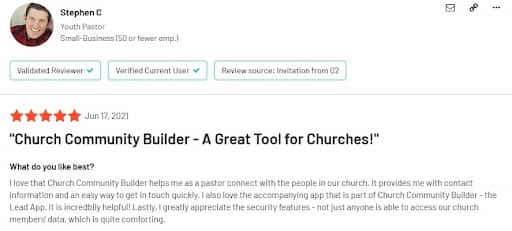
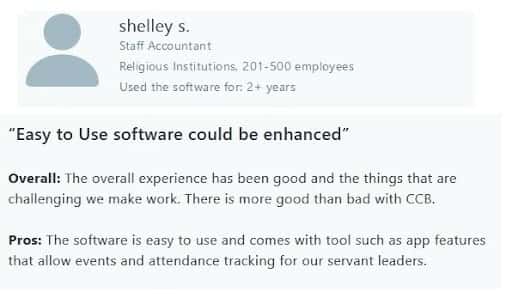
(The screenshots are taken from verified customer reviews left on G2 and Capterra)
Negative Customer Reviews
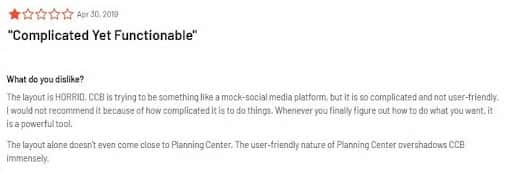

(These screenshots are taken from verified customer reviews left on G2 and Capterra)
Well, as you can see from the above-attached screenshots, some praise it, others are looking down on it, or aren’t happy with some of its upgrades. After all, each of these reviews is an individual and personal experience.
Summary
To wrap it up. This church software offers a robust platform ensuring churches and other groups can keep track of their members, increase memberships and engagement, manage donations, contributions, and much more – all in a single platform.
One of the highlights of using this software is that it offers a website and an app version that pretty much offer the same features and are easy to use.
As we already mentioned, the app can be downloaded on Android and iOS devices. It makes the whole upgrade and usage process much easier and faster. On the plus side, this way you can stay up to speed with other members, no matter where you are.
One downside is the lack of transparency related to pricing—it is quote-based.
Ultimately, we hope this Church Community Builder review satisfied your curiosity about this church management software. Maybe your church needs exactly what this software has to offer, go ahead and get your quote today!
FAQ
1. Are we forced to switch if my church utilizes a different payment gateway?
Not necessarily. Church Community Builder offers multiple payment gateway integrations for its users, such as PushPay.
2. What is the best way for me to send an email to a member of the congregation?
To send an email to someone in the congregation, first of all, you have to visit their profile page. Once you are on their page, just click the ‘send an email’, which is under the ‘actions’ column.
And if you want to send multiple emails to more members, simultaneously, you need to use the ‘mail merges’ section, in the toolbar.
