Companies today are constantly trying to find out ways to improve streamlining and efficiency of business tasks and deliverables. While there are many forecasting software out there, it pays to make sure you invest in the best option for the success of your business. This is why, today, we’re bringing on the table an app named Forecast.
What is a Forecast?
Forecast is an application designed specifically for professional services companies looking for a fast and efficient way of scheduling their teams across projects. At the same time, this forecast app lets you work the essential features to strengthen productivity and organization with the help of AI (Artificial Intelligence).
If you are still on the fence on whether or not to use this software, then you are in for a ride of a complete Forecast software review so that you can get acquainted with this AI-powered software solution. But first, let us give you an overview of all the topics that we will cover.
Contents:
- Forecast Overview
- Forecast Highlights
- Integration tools/ Collaboration Tools
- Type of Deployment Support
- Interface
- Client Portal
- Availability of Customer Support
- Forecast Features
- Budget Management
- Capacity Management
- Agile Methodologies
- Backlog Management
- Tracking
- Resource Scheduling
- Project Management
- Team Management
- Business Process Automation
- Forecast Plans and Pricing
- How Does Forecast Work?
- Forecast Alternatives/Competitors
- Forecast vs. ProofHub
- Forecast vs. Jira
- Forecast vs. Microsoft Project
- Forecast Pros and Cons
- Forecast Ratings and Accreditation
- Forecast Customer Reviews
- Conclusion
- FAQs
Forecast Overview
In brief, this is a Copenhagen-based software company dating from 2016, relatively young but quite successful already.
Its goal is to help professional organizations globally to make the best of their operations—to strengthen productivity and organization by using AI projection.
What does it do?
Forecast allows businesses to automate their administrative tasks completely. Take, for instance, all of the hours you and your team invest into things like project planning, filling out timesheets, and resource allocation. This is where Forecast takes over and allows business owners to focus on other vital business areas.
Who is it best for?
Forecast is recommended for businesses such as IT consulting, marketing, software development, and all other businesses that want to improve the efficiency of their internal departments. In short, it is best for teams that work on many different projects at once.
How big is their network?
Forecast has established a strategically strong network consisting of investors and partners who share their vision. Talking about vision, it’s pretty straightforward; they aim at building THE best management platform around the globe. As far as their investors go, not only do they invest their resources in Forecast’s vision, moreover they too have a say and role in their growth and assist them where needed. Some of their investors/partners are Heartcore Capital, Business angels, and PreSeed ventures.
How secure is it?
This platform considers security to be of vital importance. Thus, all your information is immediately backed up—every update you make in Forecast is encrypted and securely stored on numerous disks instantaneously. And every file that each of their users uploads is safely recorded on servers that use the latest technology. The same goes for every data you input, upload, or record on Forecast. Moreover, all their data centers are being watched 24/7 throughout the year.
Forecast Highlights
Let us go through their highlights and see what more is there to this incredible software.
Are There Any Integration Tools/Collaboration Tools?
Yes, there are more or less twenty-six integrations to take advantage of in different areas, such as:
- Project Management
Asana: You can transfer all your projects to take better control of things (tasks, your team, pending projects.)
Jira: By integrating Jira and the Forecast app, you are in for polished cooperation throughout multiple sectors.
Trello: This integration makes it possible for you to move all critical information from a project (deadlines, labels, comments.)
- Productivity
There are eight integrations related to productivity: iCloud Calendar, Google Calendar, Google Drive, MS Teams, Outlook, Quickbooks, Slack, and Zapier.
- Sales
Salesforce: This is a great integration. We are sure that a Project Portfolio Manager will take good advantage of this to plan and coordinate every team’s member time accordingly.
- Finance
E-conomic Pro and Xero Pro.
- Developer Tools
Azure DevOps, GitHub, and GitLab.
- Business Intelligence
MS Excel and Report.
- Forecast Mobile Apps
Forecast for Android and Forecast for iOS.
- Time Tracking
Harvest and TimeLog.
- Security and SSO
Azure Active Directory, Okta, and OneLogin.
What kind of deployment does it support?
Forecast has SaaS, Web-based, and cloud support. It is supported on the following operating systems: Mac OS, Web browser (OS agnostic), Windows 8, and 10. It also has SaaS. Additionally, you can download the Forecast app on any Android and iOS device (iPhone/iPad).
Does it have User-Friendly Features?
It’s our pleasure to let you know that Forecast was given the Top 20 Most User-Friendly Management Software award in 2018. This itself pretty much says it all in regards to your question.
Is There Any Customer Support Service?
Yes, there is. You can always reach out to them by filling out a web form on Forecast’s official website, or you can call their Support and Sales team on this number, +45 61 77 97 22. However, once you land on their website, there is a live chat in the right bottom corner to greet you. Feel free to make use of it if you have any questions.
Forecast Features
Forecast offers a multitude of features which include but aren’t limited to the following:
- Access Controls/Permissions
- Agile Methodologies
- Alerts/Notifications
- Backlog Management
- Billing and Invoicing
- Budget Management
- Budgeting/Forecasting
- Bug Tracking
- Business Process Automation
- Kanban Board
- Calendar Management
- Capacity Management
- Change Management
- Client Portal
- Meeting management
- Report/Project Tracking
- Resource Management
- KPI Monitoring
We are well aware that Forecast has become the go-to option for businesses looking for reliable automation and management software that comes complete with a Forecast tool, portfolio planning, resource leveling, forecast tracking, and other features. Therefore, Forecast has built-in features to manage workflows for Agile, Scrum, Kanban, Waterfall, or Kanban methodologies. It also integrates with several apps. The following are some of the most sought-after features of the Forecast software.
- Budget Management – Budget allocation is a crucial component when it comes to the successful completion of projects. Forecast allows users to keep track of all expenses, ensuring a project does not exceed a designated budget.
- Capacity Management – Forecast makes it easy to manage the workforce and eliminate burnout by assigning people to projects and viewing plans either by project or by people. When a team member is overstretched with projects, a red bar appears to ensure they aren’t assigned more projects.
- Agile Methodologies – Forecast comes with a ranking feature that supports both agile and scrum methodologies.
- Backlog Management – Backlog management ensures the most important task gets completed and sent forward to the customer. This is achieved due to the ability of the users to add, adjust and prioritize backlog projects and tasks within the backlog to make sure the most important task gets done first.
- Tracking – Forecast makes it easy to track your projects and your budget. You can also get all the information you need on ongoing, completed or planned projects in a visual Gantt chart. This also makes it easier to track how certain projects impact the revenue of your business.
- Resource Scheduling – Closely follow each and every task’s progress and get instant notifications if the key updates on the Kanban board.
- Project Management – With Forecast, now business owners can monitor how various tasks affect planned revenue and generate invoices accordingly based on the time entries.
- Team Management – No person or task goes unchecked and unnoticed with Forecast. The AI-powered software solution provides a full-service, feature-rich team management tool to help a business grow and scale.
- Business Process Automation – Since this is AI-powered software that fully automates business processes, it ensures your team’s productivity is not lost.
Forecast Plans and Pricing
The price is always going to be a determining factor in choosing business management software or anything else for that matter. Luckily, Forecast offers a pretty straightforward service and allows users to scale as they grow their business. The best part about using the Forecast software is its reasonable pricing.
Let us remind you that Forecast also offers two weeks of a free trial version, which you have to sign up for to get a taste of what they have to offer.
Apart from the free option, Forecast offers three service packages for its enterprise solutions:
- The Lite Package comes at $29/£25 a seat per month for a minimum of ten seats.
This is just the right option for those looking for project and resource management tools in a single dashboard.
Users get to enjoy multiple features such as:
-
- Time management
- Team collaboration
- Resource management
- Project management
- Lite onboarding
- Business intelligence
- Basic integrations
- AI Work automation
- The Pro Package costs $49/£43 a seat per month for a minimum of ten seats.
This option is usually sought from those looking for more polished ways to run their operations and finances. This particular package contains everything that the previous one offers plus the following features:
-
- Financial portfolio reporting
- Retainer management
- Project budgets
- Expense management
- Pro integrations
- Pro onboarding
- The Plus Package has a custom price that is available only to you. Therefore, the monthly/annual costs are not displayed on their official website and are only available by contacting the service provider directly.
This a package that is wanted mainly by organizations aiming to achieve maximum efficiency and a more sustainable future.
By purchasing this package, you can look forward to receiving the best that Forecast has to offer. On the plus side, you get everything that the Pro package offers, and additionally the following features too:
- Audit logging
- Data migration and system integration
- Plus integrations
- Plus Single Sign On (SSO)
- SLA
- Tailored training
- Time locking
Here are some things you need to know before subscribing to any of their packages:
- Forecast offers yearly plans.
- The prices of the plans/packages on their website are endorsed in euros.
- The Plus package comes with a custom-built price that you can seek out from Forecast’s service provider.
- As already mentioned, you have fourteen days to decide whether this AI-powered software is the right fit for you and your business needs.
Now that we have covered what Forecast is all about, who it is best for, what it can do for your business and their plans, it’s time we show you how it does what it does.
How Does Forecast Work?
Forecast’s way of working is pretty clear and straightforward. They help businesses organize their team’s schedule into easy-to-understand visual plans. This being said, it allows business owners to map out upcoming projects, delegate resources accordingly accurately, and ensure that projects stay within the agreed-upon budget.
Additionally, users can also take advantage of a fully functional and user-friendly Forecast app compatible with all mobile operating systems, making it easier for users to get important updates and make changes on the fly regardless of where they are physically located.
Consequently, because of such features, Forecast is regarded as an excellent choice for those companies that tend to work on multiple projects simultaneously and have several on-site teams that are spread across different geographic locations.
And if that’s the case with your company, and you have various teams to monitor simultaneously, you shouldn’t be worried anymore.
There are 6 permission levels, and each level provides different access to users. Meaning, each user is permitted a different set of access rights. And, of course, the Admin has exclusive rights to the entire platform.
Forecast Alternatives/Competitors
Forecast makes it easy to assign people to projects and then view your plans either by project or by people. But, it is not the only option available in the market that allows you to do that. These are some of the alternatives that you can use instead of the Forecast tool.
Forecast vs. ProofHub
If you are searching for project management software, then you really can’t go wrong with Forecast. However, ProofHub is another software program that isn’t too far behind in project management features, albeit it does come with a hefty price tag.
If you can get past the trauma of having to pay nearly three times what Forecast charges, then ProofHub could be a good choice for you.
While both software programs come with their fair share of pros and cons, Forecast seems to be the preferred choice for product support services and features. After further looking into both softwares, we found out that ProofHub has a more trouble-free setup. On the other hand, Forecast is easier to manage. While the basic (Lite) version from Forecast will cost you just $29 per seat/month, ProofHub will set you back $99 per month for its basic ‘Ultimate Control’ package.
However, if you are not sure how to go about things, both, Forecast and ProofHub, give you the chance to try them out for at least fourteen days – free of charge.
Forecast vs. Jira
Jira is another efficient project management software that gives Forecast a run for its money when it comes to cost. That being said, Jira’s standard package will cost you just $7 per month (as opposed to $29 for Forecast’s Lite package). However, Jira also offers a free version (for ten users only) and a free trial.
But for professional service providers who are looking for a reliable and efficient way to automate everything from administrative tasks to invoices, Forecast takes the lead with its impressive lineup of features.
Both of these software options are great for automating workflows, timesheets, and many other things. However, Forecast’s graphics look visually appealing, apart from being easy to read and understand, which gives it an edge over Jira.
On the upside, Jira does allow automated workflows that can be sliced and diced to accommodate your customization preferences. They also offer 24/7 live rep support, which Forecast doesn’t.
If you are looking for a simple project management software without any bells and whistles that Forecast has to offer, then Jira should be right up your alley.
Forecast vs. Microsoft Project
Forecast and Microsoft Project are always tough to compare mainly because the two are often neck in neck when it comes to features and service quality.
However, Microsoft Project does have an advantage with its low monthly rates of just $7 per month, making it a great choice for startups and SMEs. On the other hand, Forecast does offer a free trial as well.
Forecast’s noticeable edge is that it has made its API available via GitHub, enabling developers to customize the features according to their needs. Forecast also supports easy integration with multiple other solutions such as Asana, Apple Mail, Azure DevOps, Azure Active Directory, GitHub, Gitlab, Google Drive, Google Calendar, etc. And a whole host of others that you don’t get with Microsoft Project. On the other hand, Microsoft Project does give users access to a multitude of features with Microsoft Office 365.
Who’s the best forecasting software out of the three? It’s hard to say, while all three are unique and exceptionally professional at what they do and provide, they come with different packages and prices.
Therefore, let us continue and see the cons and pros of Forecast and learn more about it.
Pros and Cons
Pros
- Good for budgeting and basic project tracking features.
- Great UX.
- The best customer support in the industry.
- Forecast listens to client’s concerns and is quick to improve features.
Cons
- Not easy to use on mobile devices.
- Scheduling could use some improvement.
Forecast Software Customer Reviews
If you’re still on the fence on whether or not to use Forecast as your go-to project management solution, then here are some forecasting software reviews to help change your mind. Therefore, let us see some more satisfied and other less satisfied verified customer reviews.
Positive Customer Reviews
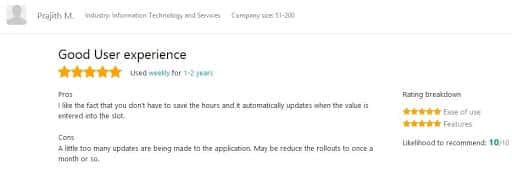
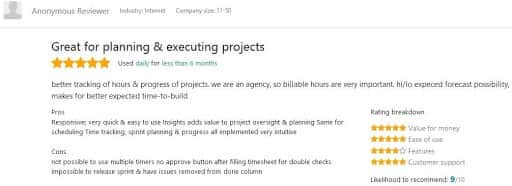
Negative Customer Reviews
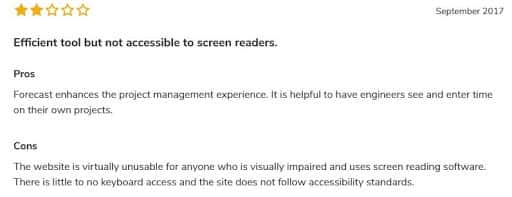
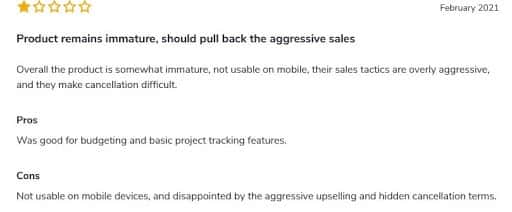
As you could see, different opinions from different people and companies. One can’t solely rely just on a couple of reviews. After all, it doesn’t mean that something won’t work for you because it didn’t work for someone else.
Conclusion
To sum up, Forecast has proven to be an agile, AI-powered software. Most organizations, companies, or individual businesses constantly search for that extreme organization, monitoring, and smooth operation inside a company.
Imagine having found all that in one software. Forecast is software capable and adequate to integrate with numerous applications (from all fields).
Being ‘partnered’ with Forecast will only benefit you – more work done, high-efficiency investment of time, and more customer satisfaction – which means more business for you.
One of the best perks it has is giving you an overview of multiple projects and keeping an eye for you not to exceed the recommended budget.
We hope that we managed to give you the all-in-all Forecast software review and answered all your questions.
FAQ
1. Does Forecast have an API?
Yes, Forecast does have an API (Application Programming Interface). Forecast made its API available via GitHub (as mentioned earlier in the review), enabling developers to customize the features according to their needs.
2. Does Forecast offer multi-user capability?
Yes, Forecast allows multi-user capability, making it the ideal choice for business owners who want everybody connected under one platform.
3. Does Forecast integrate with any other apps?
As you have read in this Forecast software review, Forecast integrates with numerous apps, making it one of the easiest ways to automate business processes.
