How Much Does LinkedIn Learning Cost? Subscriptions, Payment Options & More (2022)
Written by, Jalluri
Updated June, 27, 2022
Written by, Jalluri
Updated June, 27, 2022
LinkedIn Learning is an online learning/ training platform that offers courses in various subject areas. Furthermore, one of the best things is that their courses are taught by experts in their respective fields + they cover a variety of topics, from business and finance to technology and design.
We’ve shared just a bit more than enough to get your attention, and you must be wondering how do you enroll in this professional, accessible learning program? How much does LinkedIn Learning cost, or is it free of charge?
Before you start having more questions about this learning platform, we’ll ask you to stick around for the rest of this read and find out everything related to costs, subscription plans, courses, etc.
LinkedIn gives anyone the ability to learn from real-world experts. Additionally, along with the certificate of completion, it provides unlimited access to more than 17.000 courses, which is pretty amazing and irresistible not to give a try, right?
So, what do you think, how much does it cost?
Let’s find out, and you be the judge, whether it’s worth investing your time and money.
No, LinkedIn Learning is not free (at least not technically). What do we mean by that?
There’s a monthly subscription fee to access the courses and content on the site.
However, LinkedIn Learning does offer a free trial that you can cancel anytime.
And as you can see from the picture above, the free one-month trial stands for the annual and monthly subscription plan.
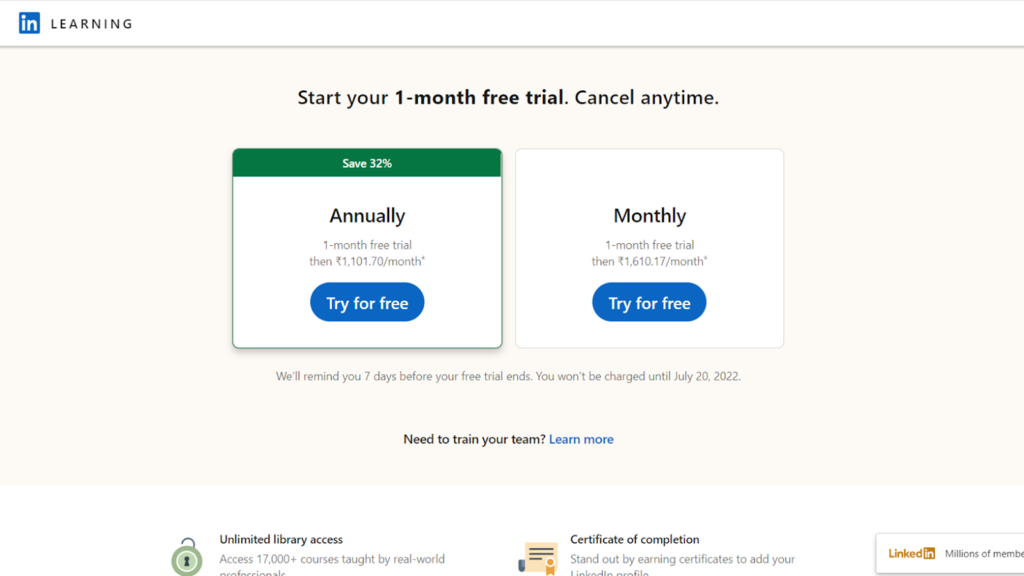
You have the freedom to choose to either subscribe to LinkedIn Learning monthly or annually.
However, that’s not all. For example, teams or whole organizations can also benefit from customized Learning. Fortunately, LinkedIn offers the chance to be involved in individual or team plans.
Here is a breakdown of LinkedIn’s Learning subscription plans:
| Monthly Subscription | Annual Subscription | Individual plans | Team plans | |
| Courses | Over 17.000 | Over 17.000 | Only 1 | Over 17.000 |
| Certificate | Yes | Yes | Yes | Yes |
| Access on App Offline | Yes | Yes | Yes | Yes |
| Recommendations | Yes | Yes | Yes | Yes |
| Refunds | NA | NA | 30-days | NA |
| Free Trial | 30 Days | 30 Days | No | No |
| Pricing | $39.99 per month | $323.88/year ($26.99 per month) | $20 – $50 | Get personalized quote |
As shown in the table above, LinkedIn Learning allows you to purchase individual courses if you want to learn about a specific topic(s) only.
This is intended to give you the opportunity to acquire just the information you desire with no other extras.
To buy a single course on LinkedIn Learning, do the following:
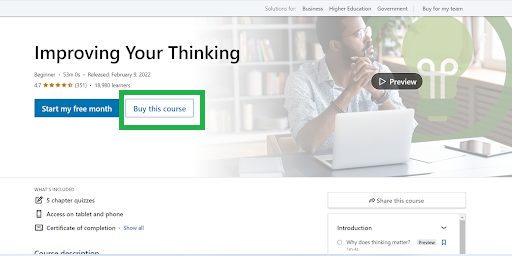
Note: The course cost, as well as any additional items that come with that particular purchase (number of videos, refund info…), will be shown at the checkout.
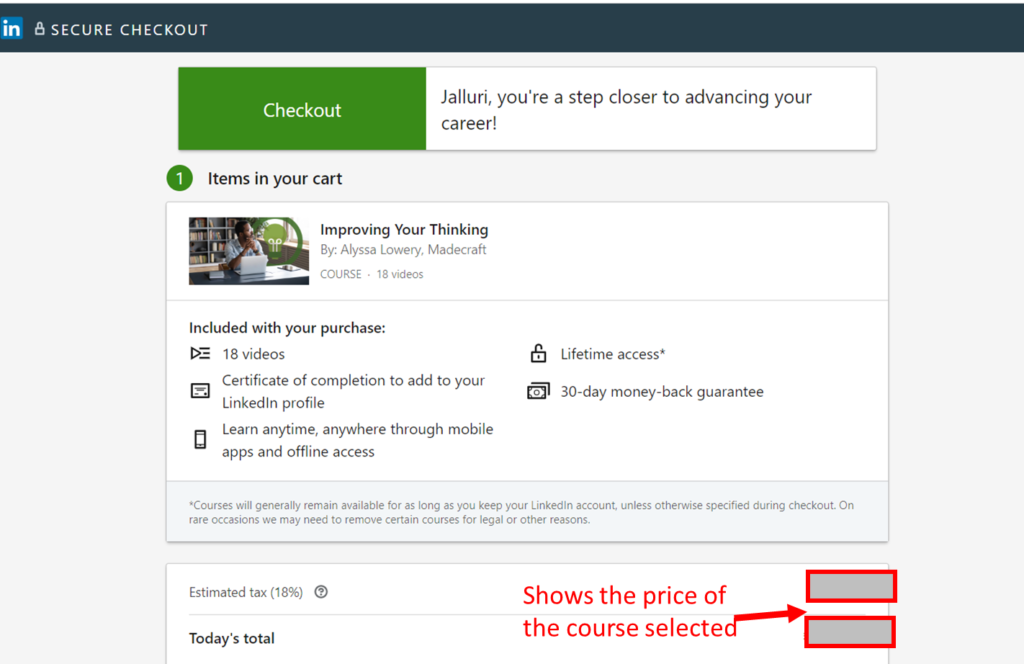
3. To finish, add your payment information to the checkout page’s Payment section.
4. Click Place order.
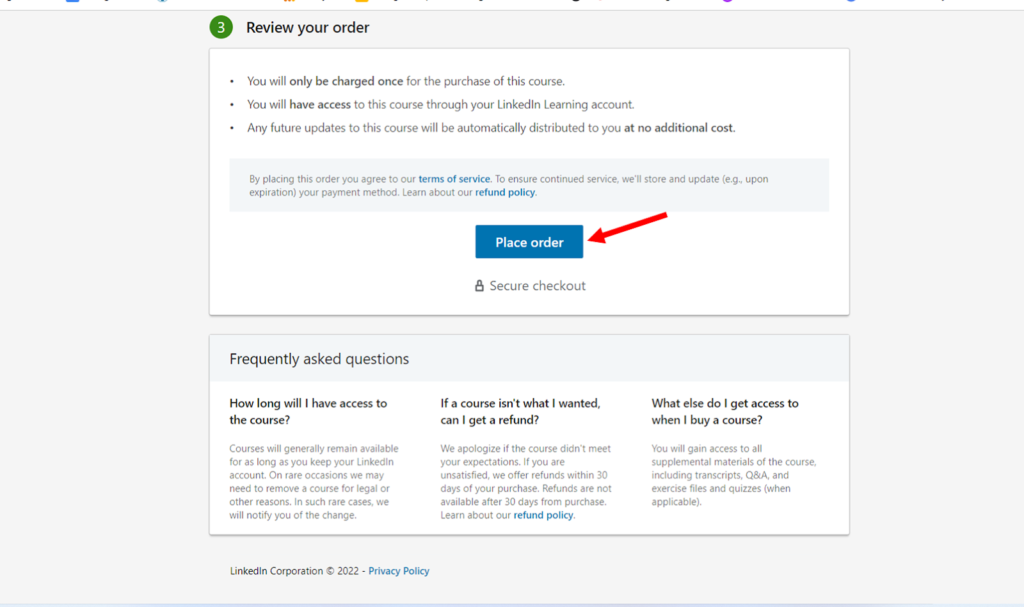
Note: Your access to the courses you buy is unlimited.
First of all (before paying about anything), remember that you may try LinkedIn Learning for a whole month free of charge by signing up for a monthly or annual subscription on their website.
And to take advantage of this fantastic offer, all you need to supply is:
At this point, you have the choice of paying for an annual or monthly subscription (which you can terminate at any time).
As far as payment options go, the platform accepts credit/ debit cards and PayPal.
You can use the following credit cards:
Note: You can cancel anytime during or after the free trial. In case you decide to transfer from the free trial to a paid subscription plan, LinkedIn Learning will ask for your information to provide you with a seamless transition.
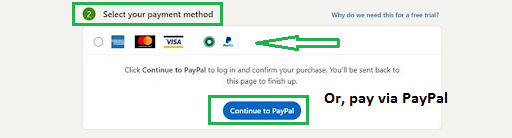
However, if you’re concerned about being charged, LinkedIn is polite enough to send you a week’s notice before your free trial is up. This is more than enough time to decide whether you’ll continue with a paid subscription or not.
If you’re unhappy with LinkedIn Learning or simply want to cancel your subscription, you can do so at any time. Here’s how:
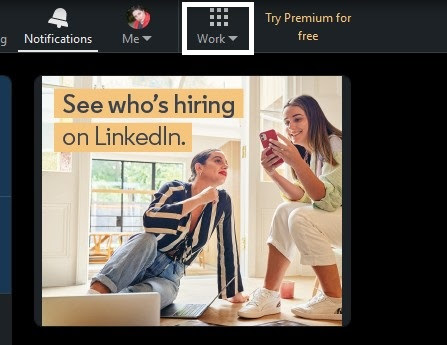
3. From the drop-down menu, under Visit More LinkedIn Products, choose Learning.
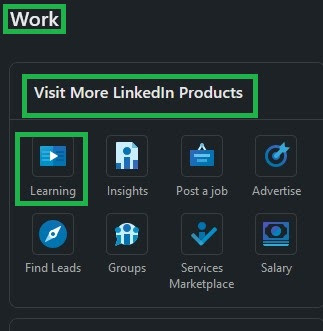
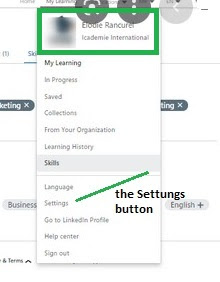
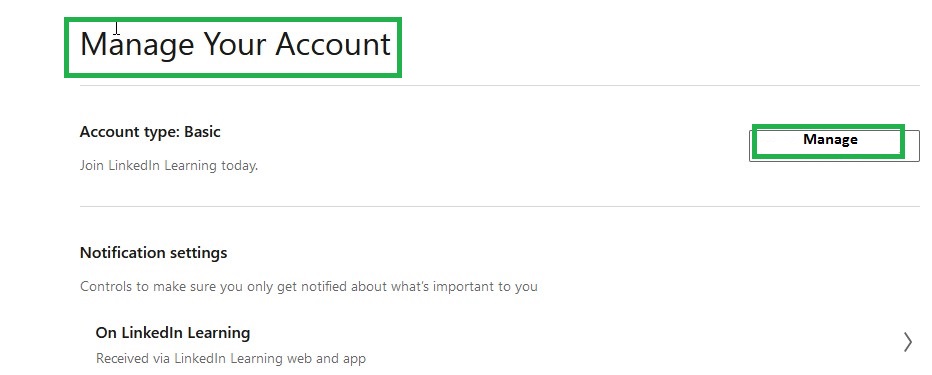
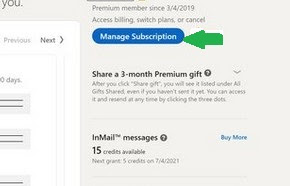
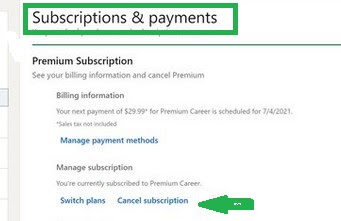
But what happens if you want to get a refund for your LinkedIn Premium subscription? How do you do it?
Here is the detailed step-by-step process on how to get your LinkedIn Premium refund:
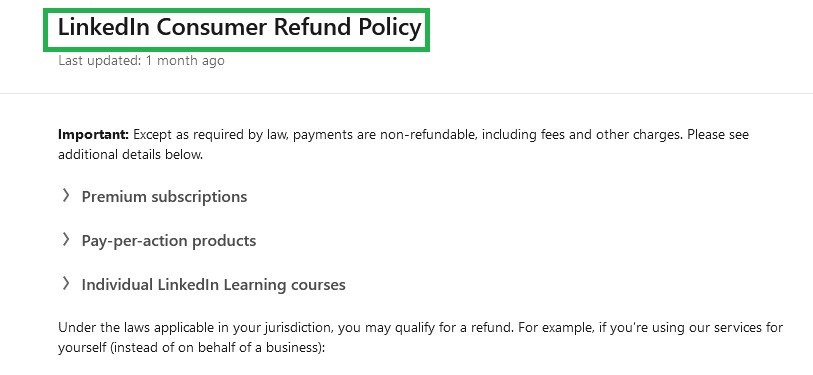
2. Click the link labeled “Submit your account for review,” linked in their bullet-point list describing their refund policy.
3. Clicking Cancel will take you to the Refund Policy page, where LinkedIn will notify you that Premium subscriptions are non-refundable. Ignore this notification and click Request account review instead.
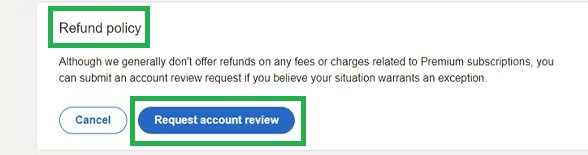
4. Finally, click Submit and review. And, you’re done!
Yes, this is a learning platform that’s definitely worth it. And why wouldn’t it be?
For a low monthly fee, you have access to thousands of high-quality online courses that you may take at any time and from anywhere.
Moreover, you can show off your new skills and certificates on your LinkedIn profile after completing a course.
To wrap it up. If you have any doubts about enrolling in any of the LinkedIn Learning courses, the good thing is that you don’t have to pay for them. Yes, go ahead and use the free one-month trial, with no strings attached!
However, if you feel you’d like to use a specific course longer than just a month, you can choose between LinkedIn Learning’s two subscription plans: monthly and annually.
And check this out: if you’re not sure when you started your free trial, it’s okay, LinkedIn will give you a one-week notice before it expires. So, with no pressure, you can decide on your next move.
It’s certainly worth the thought. After all, you don’t get a chance like these (low cost, professional, thousands to choose from topics, user-friendly) courses every day.