How To Find Out If Someone's Viewing Your Facebook Featured Photos? [2023]
Written by, Jalluri
Updated March, 14, 2023
Written by, Jalluri
Updated March, 14, 2023
Wondering if someone is looking at your Facebook profile, and viewing your featured stories and photos?
There’s always the chance that you’re being watched by someone – known or unknown. Luckily for all of us, there are several things you can do to find out.
In this article, we’ll show you how to check who’s been looking at your photos and profile.
Stay with us and catch all the details!
Viewing a featured story means seeing the profiles of other people who have viewed that particular story.
These people are referred to as “featured viewers.” Furthermore, the number of featured viewers is usually limited to ten.
If you’re curious about who else has viewed a particular story, just take a look at the featured viewer’s list.
Additionally, you can also see a group of people listed as “others” on featured stories. This group includes people who have seen the story but are not featured or viewers. And the number of people in the “others” group can vary depending on the story.
To add photos to the Featured section of your profile, follow these steps:

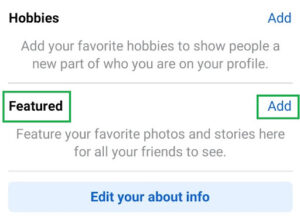

To limit who can see your featured photos:



The easiest way to find out who has seen your featured photos/stories is to tap on them directly. As soon as you do this, the exact number of Facebook users who have viewed them will be shown.
And if the number and the visible name/last name don’t match with the number of Facebook people that have seen your photos – you shouldn’t worry. This is because Facebook classifies ‘views’ differently.
Or, in this case, the names/last names you can see are called ‘viewers.’ Whereas the numbers with no names at all are known as ‘others’ (the people that aren’t friends with you on Facebook but have seen your featured photos).
The “Insights” section will enable you to access the complete list (alongside their profile pictures) of Facebook users that have seen your featured photos.
We advise you to go through the whole list and check each name for more in-depth information on who is seeing your featured photos.
In a nutshell, the ‘other viewers’ are, in fact, Facebook users that you aren’t friends with on Facebook. Furthermore, this type of viewers are usually “hidden.”
They are included in the total number of Facebook users who have seen your featured photos but with no names or last names.
Are you curious about finding out who’s secretly or frequently checking out your profile? There are methods that can help you find out.
Here are some of the methods you can use to find out who views your Facebook profile:
The most common method to find who views your Facebook profile is by manually checking each and every person in your friend list.
You can do this by visiting each person’s profile (one by one) and checking when was the last time they were active on Facebook.
But, obviously, this is a very time-consuming process. And, yet, it’s the only way to find out who viewed your Facebook profile without using any third-party apps.
Every time someone views your profile, Facebook saves that information in your activity log.
So, if you want to know who has been snooping around your profile, your activity log is the first place you should look into.
To access your activity log:
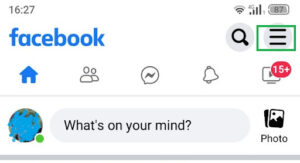
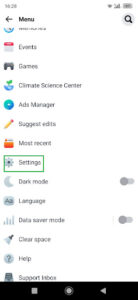
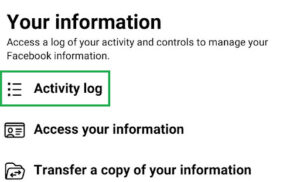
Note: Keep in mind that this method only shows you the people who have explicitly viewed your profile. Therefore, it doesn’t show you people who have viewed your profile indirectly, like looking at one of your posts or photos.
Another way to find out who has been checking your profile is by checking your notifications.
You’ve noticed that Facebook sends you a notification whenever someone views your profile. So, if you’re being ‘stalked’ or ‘watched,’ you should be able to tell pretty quickly.
To check your notifications, do the following:
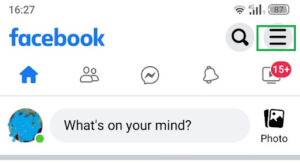
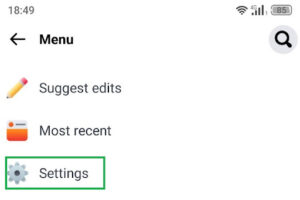
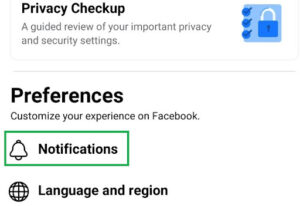
Note: Keep in mind that this method only shows you the people who have explicitly viewed your profile. It doesn’t show you people who have viewed your profile indirectly, such as by looking at one of your posts or photos.
Nevertheless, if you don’t want to go through the hassle of manually checking each person on your friend list, you can use a third-party app to find out who viewed your Facebook profile.
Speaking of it, various apps claim to be able to show you who has seen your profile. But, we recommend using Who Viewed My Profile? This is an entirely free app that you may download from Google Play or App Store.
Once you’ve downloaded and installed the app, log in with your Facebook account, and it will show you a list of people who have recently viewed your profile.
Note: Keep in mind that Facebook does not endorse these apps, and they may not be 100% accurate.
The Facebook graph search is a powerful tool that you can use to find all sorts of information about people.
And yes, you can use it to find out who has viewed your Facebook profile.
To use the Facebook graph search, see the following:
Note: Remember that this method shows you only the people who have actually viewed your profile. This means that it won’t show you people who have viewed your profile accidentally, such as by looking at one of your posts or photos.
As you can see, there are a few different ways to find out who has been checking out your Facebook profile.
So if you’re ever feeling a little bit curious, go ahead and give one of these methods a try.
Understandably, you would like to know whether you are being watched or stalked by someone you know or maybe a secret admirer. For that case, all the methods provided in this article are working and are here to show you how to find out if someone has been looking at your Facebook featured photos and stories.
We hope you’ll find the one that works best for you!