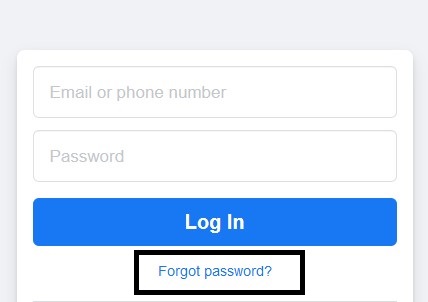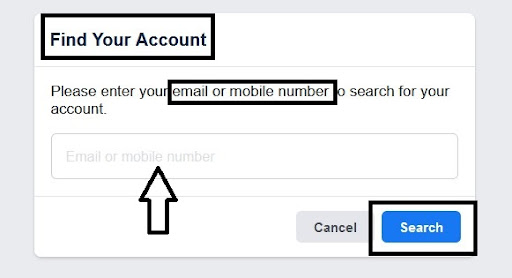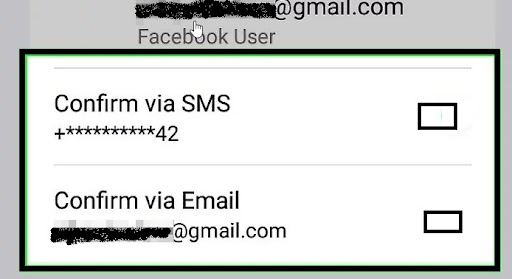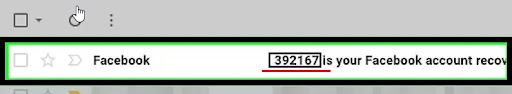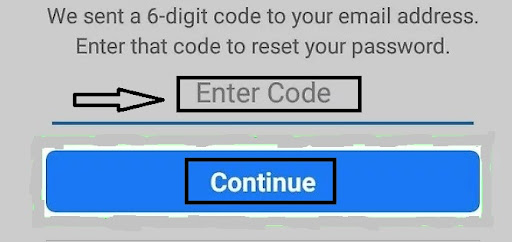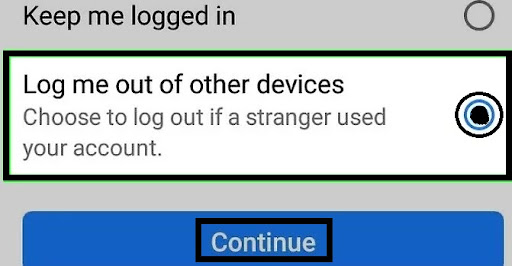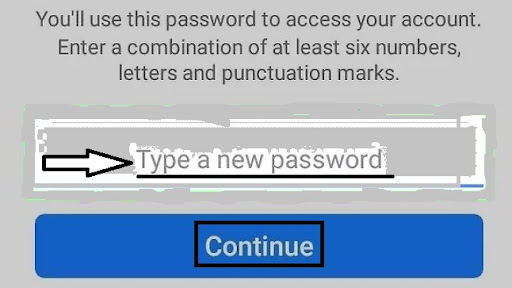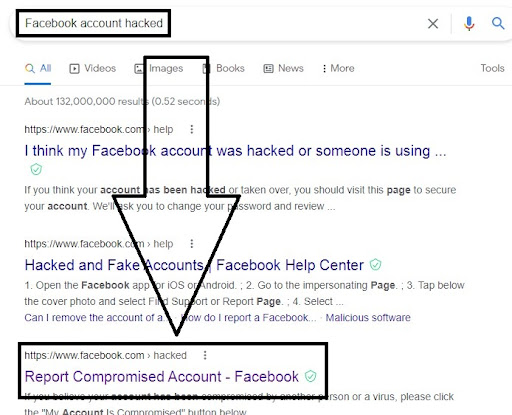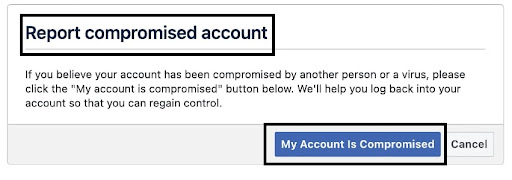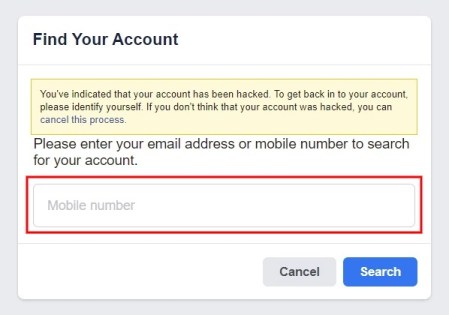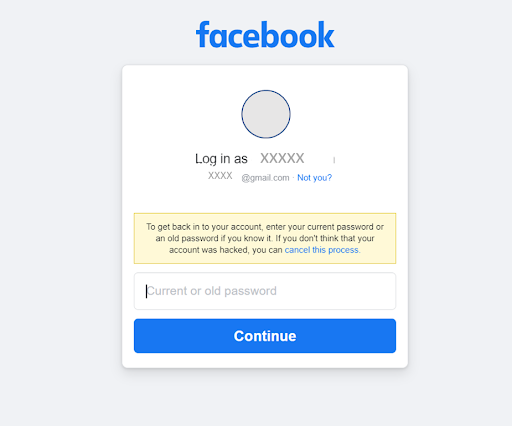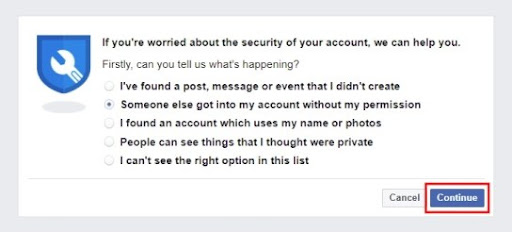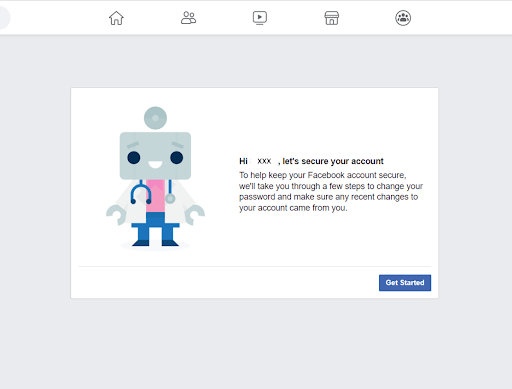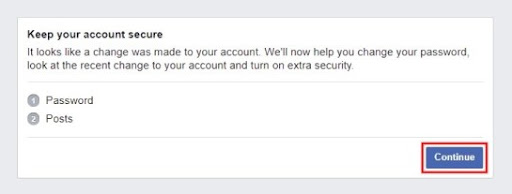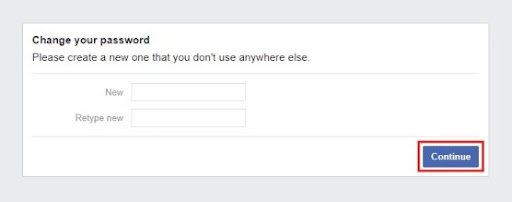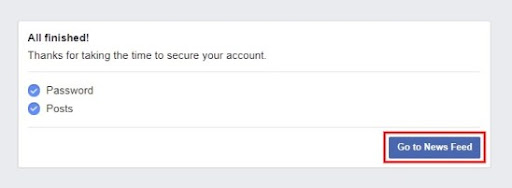Did you know that one out of every five Facebook users experienced a hack? If you’re one of them, don’t worry – there are steps you can take to recover your account without using your email address.
In this article, we’ll walk you through how to recover a hacked Facebook account.
Don’t let Facebook hackers win – read on and outsmart them!
How To Know If My Facebook Account Is Hacked?
Well, a few tell-tale signs will let you know if your account is no longer under your control. Like the following:
- You can’t log into your account using your (usual) password.
- The profile picture has been changed, and you can’t change it.
- Your personal info (phone number and email address) has been changed.
- You’re seeing posts that you didn’t write or friend requests from people you don’t know.
If any of these things have happened to your account, it’s likely been hacked.
Why Would Someone Want To Hack Your FB Account?
Unfortunately, Facebook hackings happen more often than we would like it. However, the question remains – why would anyone want to hack mine or someone else’s account?
These are some of the most common reasons why someone might want to hack into your Facebook account:
- To steal your personal information (credit card number, home address, identity theft, etc.).
- To use your account to spam other people.
- To spread malicious software (viruses) to other people’s computers.
Luckily, you can take steps to prevent your account from being hacked and recover it if it does get hacked.
How To Recover a Hacked Facebook Account?
Ok, hands-on! Follow these steps, and let’s recover your hacked FB account today!
- Go to the Facebook login page and click on the “Forgot your password.”
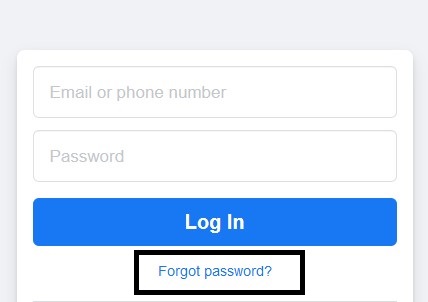
- In the Find your account window, enter your email address or phone number into the appropriate field and click “Search.”
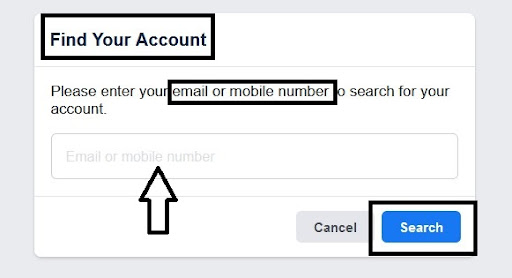
nce you click the Search button, Facebook will send you a list of all the accounts associated with that information.
If you don’t see your account listed, try entering another email address or phone number associated with your account (any you can think of that you usually use for social media accounts sign up or recovery).
- Once you see your account listed, click “This is my account.”
- In the next window, you’ll need to choose how you wish to recover/verify the account:
- Through an email.
- Or, through SMS, and once you choose an option, click Continue.
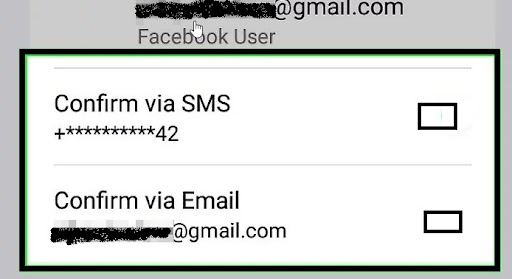
Tip: Choose the option you’re certain you’ve set up. For instance, don’t choose SMS recovery if you’ve never used your phone number for your FB account.
- On the next page, depending on the chosen option (let us imagine it’s via an email), you’ll receive mail that contains the following:
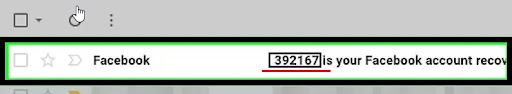
- The code you received – Type it in the text box > and then click Continue.
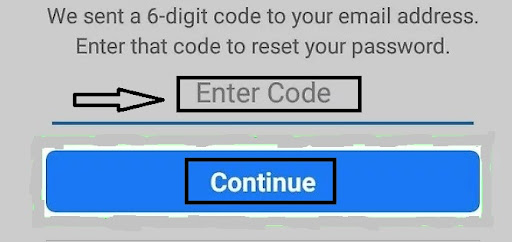
- You should now be able to log into your Facebook account!
- By clicking the Continue button, you’re automatically taken to another window.
Here, you should choose between: Keep me logged in and Log me out of other devices. Choose the second one > Continue.
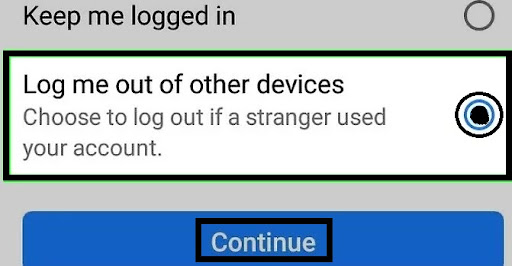
- Now, it’s time to create a new password and enter it in the box located nearby the top of the page.
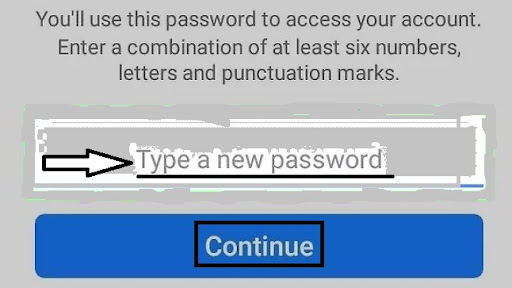
All good! You can now log in using your brand new password, and the ‘intruder’ can’t get in your account now.
How To Recover a Hacked Facebook Account Without Email Or Phone Number?
Is it possible? Let’s find out by following the below steps:
- Open a browser on your PC, Google Chrome, for example.
- In Google Chrome, type “Facebook account hacked” into the search bar.
Tip: Don’t use a mobile browser since you won’t be able to do anything later.

- Look for “Report Compromised Account – Facebook” among the results and right-click it.
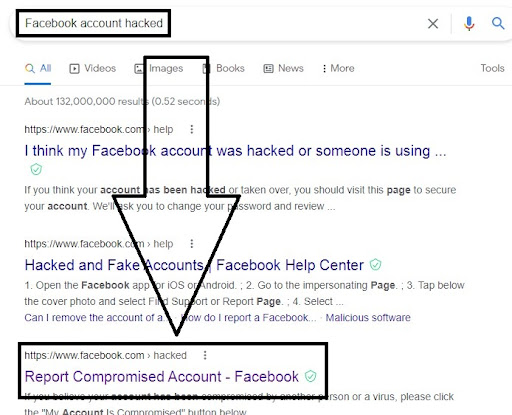
- Go to “Report Compromised Account” > then click on My Account Is Compromised.
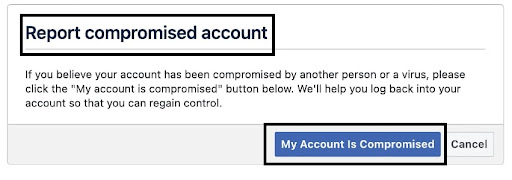
- Or else, open this URL: https://www.facebook.com/hacked.
- Once you’re on this page, you can reset your password. You’ll do this by typing in your old password.
- Furthermore, the page requires other information, like an email address or mobile number.
Note: Even if you can’t access them, still provide them — you will not receive a link to reset your password.
What’s more, you’ll have a chance – right on the spot to create a new password.
Important: Make sure you remember your “old” password – otherwise, you won’t be able to reset it.
Enter your email address or mobile number and old password
- Once you click “My Account Has Been Compromised,” the “Find Your Account” page comes up.
- You must enter your email address or mobile phone number on this page. This is so that Facebook may look for your account.
- Enter your mobile number in the type-in box.
- If you don’t have access to them, don’t worry; Facebook won’t contact you.
- Next, click on “Search.“
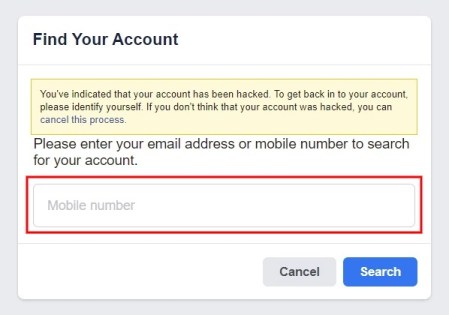
- To access your account, you must first enter the password that is already in use. You may also input older password if you know it.
Note: This is needed only to confirm that you are the actual owner of the account.
- Enter the “Current or old password” > then click on “Continue.”
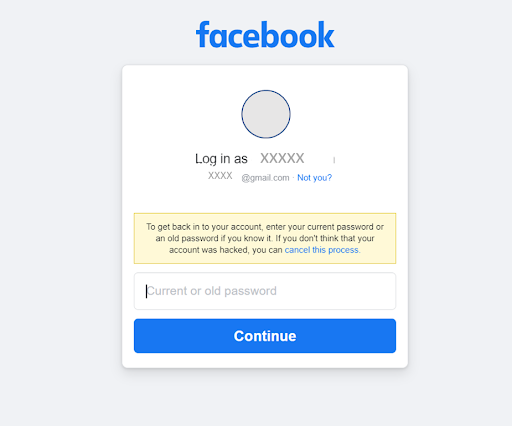
3. Tell Facebook what’s happening
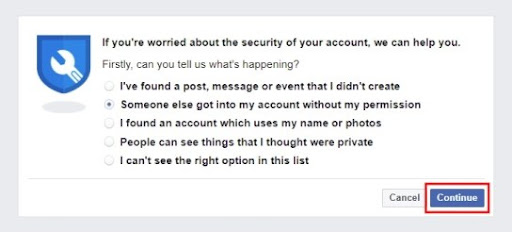
- You need to select the best solution to your problem based on the options presented.
For example, we’ve selected the option “Someone else got into my account without my permission.”
But, if you don’t find the option you’re looking for, select “I can’t see the proper option in this list” > click on Continue.
- To start the recovery process, click Get Started. The tool shows the recent changes made to your account through this process.
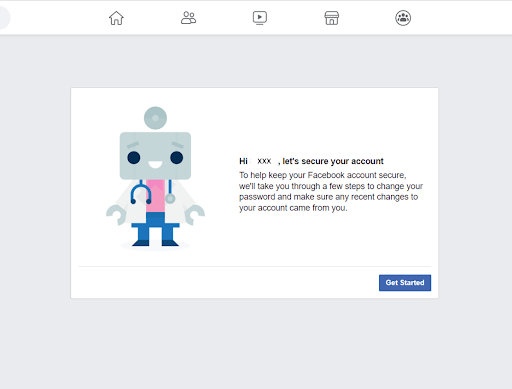
4. Change your password
- The tool will assist you in changing your password and viewing any recent changes to your account (including your password and your posts).
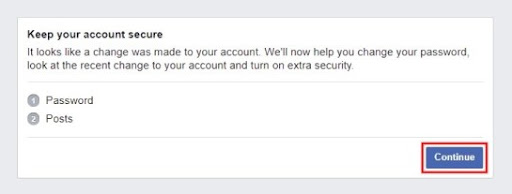
- Click on “Continue” to proceed to the next step.
- On the next page, you’ll be able to change your Facebook password.
- Enter old and new password fields > click on Continue to move to the following process.
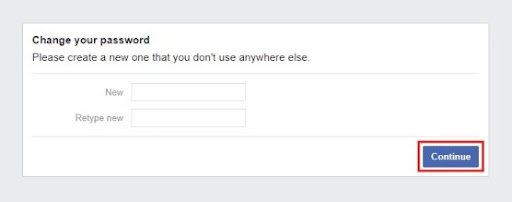
5. Go to News Feed
The final stage is to review your recent postings.
- After clicking “Continue,” you’ll reach the “Check your recent posts” page after clicking “Continue.” And a list of your previous postings will be displayed on this screen.
- If you don’t want to remove any existing content, click on “Skip.” Or, if you wish to skip this procedure, just click on “Skip.”
And that’s it – the recovery process is completed if you reach this far. You should now be able to log into your Facebook account using the new password.
- To visit your News Feed, click on “Go to News Feed.”
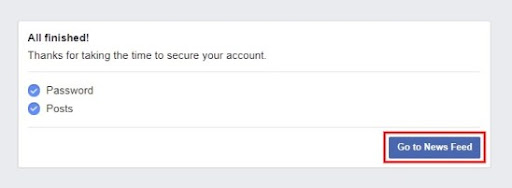
Great news! You’ve mastered how to restore your Facebook account without using email and phone numbers!
How To Secure An FB Account From Being Hacked?
There are a few things you can do to make your account more secure and less likely to be hacked:
- Create a strong password + stop using the same password for multiple accounts.
- Enable two-factor authentication on your account.
This will require you to enter a code from your phone whenever you try to log in from a new device.
- Don’t click on links from people you don’t know. Also, you must be careful about what information you share with other people.
- Keep your software up to date. Furthermore, you can also try to run a security scan on your computer more regularly.
Finally, if you follow these steps, you’ll be much less likely to have your account hacked. However, you now know how to recover your account and secure it against future attacks if it does happen.
Final Thoughts
Facebook account hacks are all too common. Don’t panic if your account has been hacked!
You can take steps to recover your account and protect it from future hackers.
As a matter of fact, we’ve outlined the process for you in this post, so follow these steps and get your Facebook account back UP and running as soon as possible.
Don’t let your guard down!