How to Make Money Editing Videos in 2023? The Must-Read Guide!
Written by, Sandeep Kumar
Updated March, 14, 2023
Written by, Sandeep Kumar
Updated March, 14, 2023
If you have a knack for video editing and are looking to make some extra money, you may want to consider becoming a freelance video editor.
Many businesses and individuals require video editing services. Thus, by offering your services as a freelance video editor, you can earn a pretty handsome income working from the commodity of your home.
We’re sure that this sounds like a very attractive thing to do – edit videos and make money doing it. This is why we decided to compose a simple yet insightful guide on how to make money editing videos in 2022.
So, follow our lead and find everything you need to know to start video editing tomorrow!
However, there are several things you need to keep in mind if you want to be successful as a freelance video editor:
A piece of advice: As a freelancer, you’ll regularly deal with clients. Remember to always be professional and polite when interacting with customers since this will go a long way in fostering a positive working relationship.
Now, let’s move on to the main topic of your interest: How to get some video editing done.
Video editing softwares tend to be pricey. But, lucky for you, the YouTube video editor is a web-based tool that is entirely free and available through the site.
Here’s how you can make the best of it:
Open YouTube > find your profile picture in the right top corner > click on it.
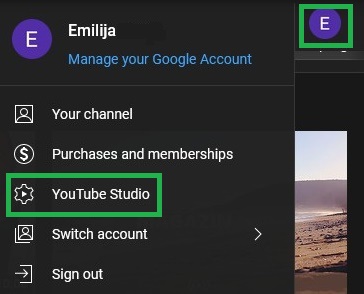
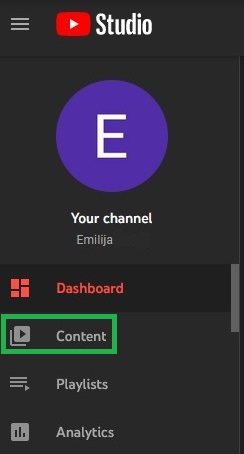
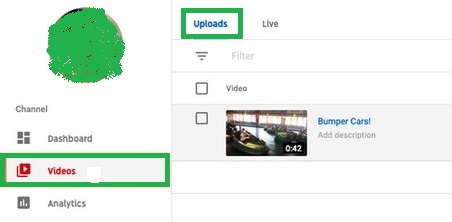
Note: YouTube allows you to submit videos in various formats (3GPP, AVI, FLV, MOV, MPEG4, MPEG-PS, WebM, and WMV). Still, when uploading any video to maintain the greatest possible quality, as per the platform, MP4 or “MP4” are your best option.
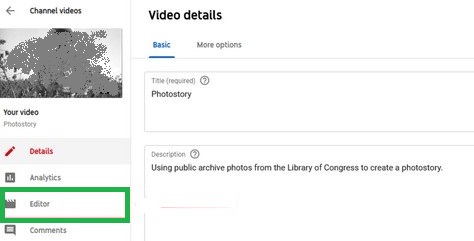
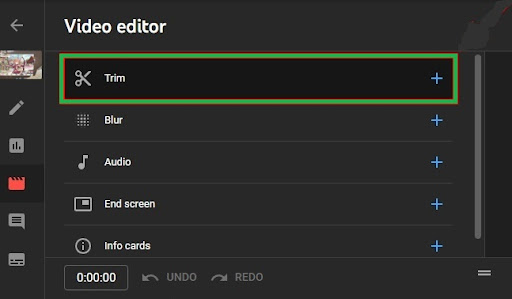
As soon as you manage to trim out what’s not needed, go straight to click ‘Preview’ and see the edit. Afterward, click ‘Save’ on the top right-hand corner.

Just select ‘Apply template’ from the pop-up menu to upload an existing end screen template.
When it comes to blurring the background of a video, there are various methods that you can use.
Color correction is essential when video editing because it can help to ensure that the colors in your video look accurate and consistent. Additionally, color correction can also be used to fix problems with the color balance of your footage or to make it look more natural.
Here’s what you need to do to apply a color correction in your video editing:
Note: Keep in mind that in-camera correction is not always perfect. Sometimes, it can actually make your photos look worse. If you’re not happy with the results, don’t be afraid to try another method of color correction.
LUTs and color grading are an excellent way of getting that badly wanted color correction to your new video. And to succeed in it, several softwares can help you, like DaVinci Resolve.
To do this, you need to
Access the ‘Color’ tab and reveal tools such as

You can find the ‘Color Wheels’ tab next to the ‘Color Match’ icon. Here, you’ll see three choices:
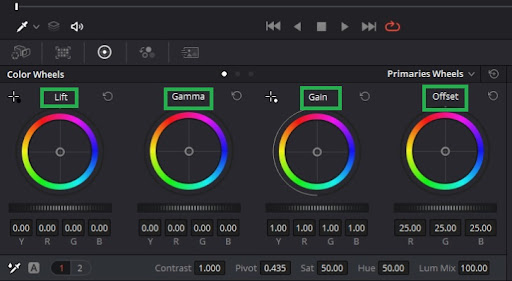
Note: You can control each wheel — drag the circle toward the color you need. And you can always reset the tool by double-clicking on the circle.
Remember the following when color grading:
Luckily, there are online tutorials that can help you out big time. Otherwise, experiment until you find something that looks good.
One popular plugin for color correction is called “Colorista.”
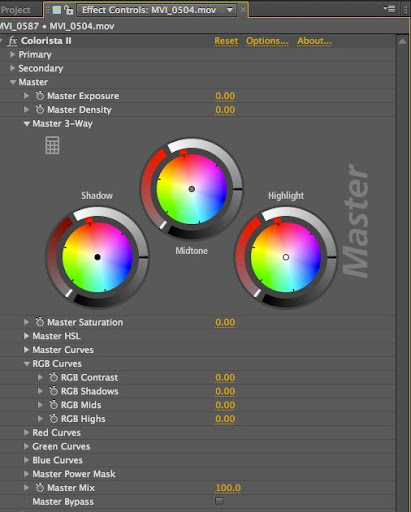

Make the best of Colorista by adjusting the color balance, saturation, and levels of an image.
You can also use filters to create special effects. For instance, to darken the edges of an image, you can use a vignette filter.

Tip: When choosing plugins and filters, it’s essential to consider the compatibility with the video editing software. Some plugins and filters only work with certain types of software, while others are compatible with most or all types of software.
To apply a color correction in video editing using manual corrections, you need to use a color wheel or color spectrum – to identify the colors that need adjustment.
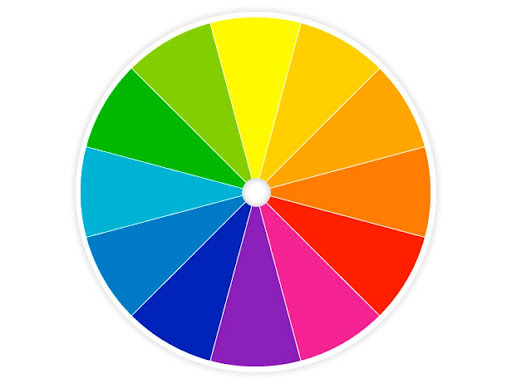
Afterward, you can use the controls on the video editor to adjust those colors. For example, you can adjust
Not all videos need music, but music enhances the video’s appeal (in most cases)!
Adding music to your video can make it more interesting, even if there’s music only a little bit at the start and the end.
Fortunately, adding music to videos is much easier because you have numerous softwares to choose from. For instance, you can try Camtasia.
Go straight to ‘Import Media,’ or select File > Import > Media from the menu.
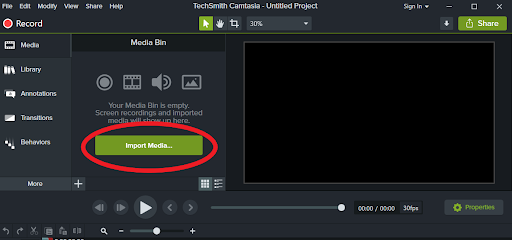

Library > Media Bin > click the desired media file > add it to your timeline with drag and drop.
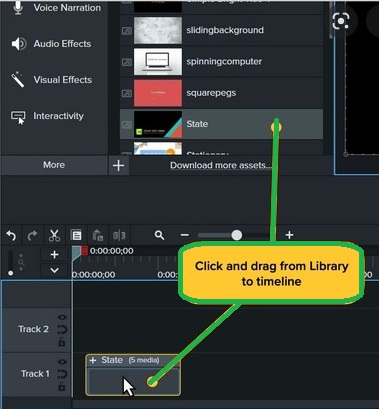
Do you want your song to play throughout your whole video? Or do you need it just for the intro and outro?
Go to ‘Audio Effects’ and check out all the adjusting audio options.
Whatever you decide, you can make it happen by using Camtasia’s video editing options.
You need to do a few things to slow-motion in your video editing jobs.
Are you thinking of starting your own business in the video editing niche? Go ahead, but there are some things you need to first:
If you’re a skilled video editor, you can offer services to others who need help with their videos. There are many ways to find clients who need video editing services, and you can also put up your own ad to find clients.
This can be a convenient way to make some extra money, and it can be a lot of fun.
Editing videos is an original way to help promote other people’s businesses. With your knowledge and help, the videos will be more exciting and engaging, thus, attracting more viewers.
Are you looking to make your video editing skills even more impressive? Then you’ll need to invest in some video editing software and templates seriously. And there are various fantastic options available, and most of them come with a variety of templates to help get you started.
Once you’ve got your video editing software and templates, it’s time to start putting together your masterpiece. Remember to keep things simple at first, and don’t be afraid to experiment.
Do you happen to possess some incredible video editing skills? If you’re looking to improve your finances, you should consider uploading tutorial videos on how to edit videos on different platforms, like YouTube.
This can be an excellent way to help others learn from you, and it can also be a great way to build your own skills.
Eventually you can offer your services to:
There, making money by editing videos isn’t that complicated. However, to start making money, you must grasp how different types of video editing software
work and perfect your manner of using them smoothly and creatively.
As soon as you have this in your pocket, create a portfolio and present it on various video editing markets to attract as many clients as possible.
We hope our guide on how to make money editing videos gave you a clear insight into what you need and how you can manage to make a living of it.
A: Here is the list of websites where you can make money:
A: The amount of RAM you need for video editing depends on your software.
For example, if you use a program like Adobe Premiere Pro, you will need at least 8GB of RAM. However, if you are working with 4K video files, you will need at least 16GB of RAM.
Tip: Having a fast CPU and dedicated graphics card it’s a must if you want to be able to edit videos quickly and efficiently.