Nowadays, when we have so many storage providers, and many of them are more recognizable than pCloud, why should you consider pCloud?
In this pCloud review, you will find out why you need to consider this storage provider. Stay with us, as we analyze the following aspects of this less-known cloud storage provider:
- Pricing Comparisons and Plans
- Security and Privacy
- Ease of Use
- Features and Metrics
- Performance Comparison
- Customer Ratings and Reviews
- Alternatives and FAQs
About pCloud
What is pCloud? What does it do?
pCloud is a cloud storage provider with solutions for personal and business users. This provider was first established in 2013, and its headquarter is in Switzerland. The one who’s to ‘blame’ for this convenient and valuable platform is Tunio Zafer.
Tunio and his team found a way to combine their highly advanced IT skills and knowledge, mixed with great energy and creativity, and the result was pCloud.
From the very start, until now, pCloud has gained and earned the trust of around fourteen million users, and this number doesn’t seem to stop here.
pCloud Features
pCloud offers a big set of features. Alongside the basic ones that all alike platforms offer, pCloud comes with additional features that distinguish them from their competitors.
Let’s see what those features are:
Music Player
It is a rare case scenario to find a platform of this kind that comes with a music player that can make some ‘noise.’ Let’s see why it is worth writing about it.
pCloud has an integrated music player, with all the necessary features: shuffle songs, create, edit, and save playlists, etc. You can listen to music, view pictures, and watch videos directly on pCloud’s dashboard, as well as looking at Office and PDF documents previews. Additionally, you can browse through all your files and folders without interrupting the music, which is a great possibility, you will surely agree. And on top of that pCloud has a video player as well.
You can have all of these things on your smartphone too, plus, you can download your favorite tracks on your device and listen to them even when there’s no WiFi.
There’s something for those who are more into watching videos, if there’s a format you can’t play, pCloud will take care of things. The player converts the video into a format you can play on your phone. But, if you are one of those people who have all their media on their smartphone, we suggest you download an add-on, Kodi. By installing this add-on, on the pCloud you will be able to play anything straight from your pCloud collection. Furthermore, all of your converted files can be exported anywhere you want through the ‘download converted’ option.
And, there is no such size limit of a file that won’t pass through the 10GB dropbox maximum size. This is primarily one of the options that make pCloud, one of a kind cloud storage for video.
Deleted File Retention/Extended File History (EFH)
This is a feature called ‘extended file history.’ In other words, the deleted data will stay on your account in the ‘trash folder’ for 15 to 30 days, depending on the plan you are using.
You get 15 days when choosing the free plan. Whereas paid accounts’ users get 30 days, and you can empty your ‘trash folder’ whenever you please. Additionally, you can increase this period to 360 days for a yearly fee of $39.
pCloud Public Folder
Setting up a public folder can serve you for numerous purposes, like
- Creation of direct links to files
- If you need to host a static HTML web page
- Embedding images for sites that host images (Imgur for instance).
But, this is a feature that you won’t get unless you pay for it additionally.
User Management Setting
This valuable feature is classified in the business category. And as such when it is ON, it grants you access to:
- edit users’ information and permissions
- change billing information
- make changes to the subscription plan
- deactivate/activate users
- delete users, and reset users’ passwords
- and invite/add people to a certain business account.
Meanwhile, suppose you don’t have user management authority, in that case, you can only view other users’ profiles, though you won’t be able to edit them.
Social Media Integration
pCloud offers integration with social media accounts, that way anything you upload to them (Facebook or Instagram) is automatically backed up to pCloud.
This is in particular an excellent and secure option, especially if you distrust your photos’ security on social platforms.
Apart from social media accounts backup, you are able to backup important documents and files from other cloud storage or accounts (Dropbox, OneDrive, Google Drive).
File Synchronization
This is another extremely important feature of pCloud and one that separates them from their competitors too. Let’s take a look at what it is all about.
pCloud provides a desktop application for your computer, called a pCloud Drive— it contains an additional file synchronization feature that allows you to synchronize your files directly from your computer. Hence, it doesn’t take up anything from your initial storage space, moreover, it adds up to 2TB.
The pCloud Drive acts as a virtual drive—everything from it is visible on your PC while it is open, once closed it stays on the virtual drive.
In regards to this feature, it is important to mention that:
- pCloud supports block-level sync, which reduces the time of updating files and executes file changes rapidly.
- The synchronization is in real-time.
- Selective sync is also supported; it allows you to sync only specific folders.
- There are no upload or download limitations when it comes to connection speed, not even in the free plan.
The only thing this great feature lacks is the ability to access the files on the pCloud drive when you are offline. Though, this can quickly be solved if you set up another sync folder.
File Sharing
pCloud offers various file-sharing options, regardless if you collaborate with pCloud users or not, you can share files and folders with anyone you like.
Let’s check out the pCloud sharing options:
- Invite to folder – You can use this option only with pCloud users. Meaning, you can share private files instantaneously with other pCloud users.
By doing this, you will be in control of their level of access by setting View, Edit, or Manage access. That being said, you are also the one who can stop/limit their access to the shared folders at any moment.
- Shared links – You can share files (larger ones too) with everyone, even if they don’t have a pCloud account.
Anyone that you grant access to the link will be able to view and download the shared data. You can also authorize other pCloud users to upload files from this link to the folder. For an extra layer of security (with a Premium account), you can set a password or an expiring date on your shared link.
- File requests – This option is for receiving files from anyone directly to your account by sending file requests. They can upload files without gaining access to your account.
File Versioning
pCloud has a File Versioning system that is responsible for storing versions of your files for a particular period. There are a couple of activities that you can complete:
- Revisions – Allows you to keep track of the changes made to specific files and restore previous versions. The file versions are kept for fifteen days (for free plan users) and thirty days (for paid accounts).
- Rewind – As the name would have it, you rewind previous versions of certain information you need to look at again. However, you can rewind data up to fifteen days (free account users) or a maximum of thirty days (paid account users). Once you rewind the files/versions you need, you can also download the same and save them somewhere else.
- Extended File History – You can purchase the ‘Extended File History’ service and record all changes made to files or you can recover data and save them for an entire year.
We can see that pCloud presents many useful possibilities, and plans to provide more since they are developing various plugins to smoothen the work with other platforms.
Server Locations
pCloud made improvements in 2020 to this particular option, by adding a second server location.
Until then, data was stored only in the United States (Dallas, Texas); The other location is in the European Union (Luxembourg). After all, their slogan is, and we quote: “Europe’s most secure cloud storage.”
Consequently, when you sign up for pCloud, you can choose between the two locations where you want to store your data.
Just to let you know, you can change the data region of your account at any given time. However, this is an option for those using a Family or Business account only, eventually, the request itself can be done by the one to whom the account belongs.
pCloud Pricing and Plans
(Free) Basic Plan
Initially, by signing up to pCloud you get 2GB of free storage.
However, by verifying your email address, you not only increase your storage space but you are unlocking file sharing on your free account.
Furthermore, by completing the following actions:
- uploading a file,
- downloading apps for both computer and mobile phone,
- turning on automatic photo upload on your smartphone, you can earn an extra 5GB of storage space.
Consequently, all these actions are getting you the maximum storage space possible, with a free account that is not more than 10GB. This is the usual amount most cloud storage providers offer. And, even better, alongside the 10GB, you get 50GB of download link traffic a month.
Other Features of the Free Plan
- File history is kept up to fifteen days, opposed to what the paid accounts receive – thirty days.
- When it comes to the security of free accounts, there is a difference in your data safe if you don’t upgrade to pCloud Crypto. However, we will tell you more about that in the Security/pCloud Crypto section.
- This account doesn’t have an expiration date. Whereas, one of the biggest names in this industry, Dropbox, offers 2GB with a free account and for 120 days, only.
Please keep in mind that free pCloud accounts that haven’t been verified within an understandable period will be permanently deleted, including the files they contain.
(Paid) pCloud Plans and Prices
Alongside a free account, their subscribers have the option to purchase the service for a month, a year, or even a lifetime. These subscription options are equally good for individuals or business users, or for the whole family—there’s a pCloud family account.
There are a few paying options: via credit or debit cards, Paypal, and Bitcoin transactions. Furthermore, there is a ten-day money-back guarantee period to test the service, which is an excellent chance to find out whether you like it or not.
pCloud offers Premium and Premium Plus plans for individual users, let’s check them out:
| PLAN | Monthly | Annual | Lifetime |
| Premium
(500GB storage) (500 GB Shared link traffic) |
$4.99 | $47.99 | $175 |
| Premium Plus
(2 TB Storage) (2 TB Shared link traffic) |
$9.99 | $95.88 | $350 |
* The prices are final, and there aren’t any setup fees or hidden charges.
The main difference between the two premium plans is the storage and download traffic space they acquire, other than that, they offer the same elements:
- Fair share – when sharing folders, they use storage only from the owner of that folder and not from all users.
- Shared link branding – this allows you to personalize shared links, with your title image, headline, and description.
- 30 days trash history – you can track and restore older versions of the files in your account.
Family Plan Prices and Features
pCloud’s Family account comes with a catch – it can be purchased for a lifetime only.
And this is what you can enjoy by purchasing this plan:
- No more than five users
- 2TB storage space
- shared link traffic (2TB)
- a fair share option
- thirty days ‘trash’ history.
All of this, for the price of $500.
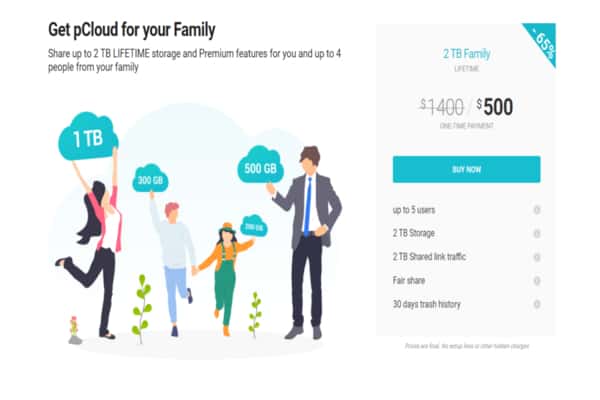
But, is a lifetime plan something profitable? What if this company collapses and you end up with nothing aside from less money in your bank account?
Well, anything can happen, but let’s hope for the best. Nevertheless, if you like what pCloud is offering, and you’re planning on using it for at least a couple of years, this is a good investment.
The lifetime plan duration lasts for 99 years, alongside the possibility of passing your lifetime account to someone else. It may seem like a lot since it is a one-time payment, but you are saving money down the road.
The following numbers may change your mind and go for the Family plan after all:
| Plan | Premium (500GB) | Premium Plus (2TB) | Family (2TB) |
| Number of Users | 1 | 1 | Up to 5 |
| Annual Price | $47.88 | $95.88 | – |
| Price of buying plans for 10 years | $478.8 | $958.8 | – |
| Lifetime Price | $175 | $350 | $500 |
| Savings | -$303.80 | -$608.60 | – |
The advantage of a lifetime account is buying your plan “for good,” which makes it yours. So you don’t have an obligation to pay monthly/yearly fees for something that isn’t even yours. As seen from the table above, using a Lifetime plan will save you a fair amount of money.
Business Plan Price and Features
The Business plan comes with a 30-day trial, therefore, you won’t be charged, unless you continue using this service after the 30 days expire.
Here are a few things you should know if you decide to choose the pCloud Business Plan:
- Have as many users as you want.
- Each user gets 1TB of cloud storage, alongside pCloud Crypto for better security.
- The price depends on the number of users, and you can add more.
- You can choose between a monthly ($7.99) or yearly ($9.99) subscription.
- If you decide to go for a yearly subscription you will receive a 20% discount.
Devices
pCloud is supported on various operating systems such as Windows, Mac, and Linux (which is rarely supported by cloud storage providers). And, it is also available for Android and iOS devices.
Furthermore, there are available web extensions, on Google Chrome, Mozilla Firefox, Microsoft Edge, and on the Opera browser too.
pCloud doesn’t limit the number of devices on your account. If you wish, you can download and install pCloud on numerous devices and have them all logged in to the same account. However, pCloud’s team advises using no more than 5 devices logged onto the same account.
Ease of Use
The website interface is straightforward, easy to use, and navigate. We already mentioned that pCloud can be used on desktop devices, mobile phones, and tablets/iPads.
Like most cloud storage platforms, pCloud has an automatic synchronization that allows easy access to your data, from multiple devices, no matter the location or the time.
pCloud Registration Process (Step-By-Step Guide)
The registration process on pCloud is clean and straightforward. We tested it ourselves, and to make things easier here is a step-by-step guide:
Step 1: Visit pCloud’s official website.
Step 2: On the right side of the web interface you’ll find a registration form. Fill in the required info (email address and password) and press ‘create account.’
You can also create an account using your Apple ID, Facebook account, even via your Gmail.
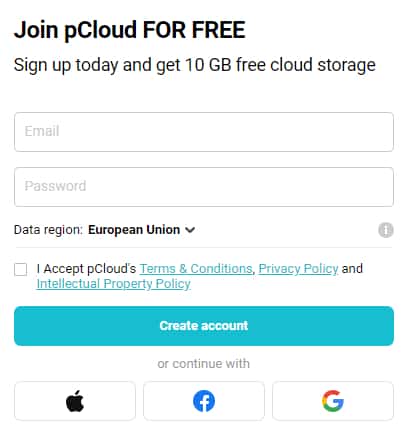
Step 3: After the registration, you will receive an email from pCloud to verify your account through the link sent in the email. Click on the link, once the account is verified, you will be able to use pClouds services.
As you can see the registration won’t take up more than 3 minutes of your time.
You can register on pCloud through your mobile or tablet device as well.
Security and Privacy
pCloud’s security team uses strong encryption to guarantee the safety of your data. For instance, AES-256 encryption for sending and receiving shared and uploaded files from your devices to their servers. Additionally, a TLS/SSL channel protection is applied during the transfer itself.
After you upload your data to pCloud servers, they keep over five copies on three server locations, where the data storage center is highly secured and constantly monitored.
All of the files that you store on pCloud are protected with a 256-bit AES encryption method in the course of the transfer and afterward. It’s worth mentioning that this protection goes for all accounts, regardless of whether they are paid or free.
That being said, pCloud’s competitor, MEGA (probably most known for its security), uses AES-128 encryption. Thus, making pCloud more secure, since AES-256 is the most secure AES implementation.
pCloud now offers two-factor authentication, which adds an extra layer of protection to your account by requiring you to enter an additional code when entering in.
pCloud doesn’t have a security breach on their record, and it seems it will stay that way.
Interestingly, a few years ago, the company made a security challenge. This challenge showed how self-assured pCloud is in their security, and the results justify that. In just 6 months, and exactly 2.860 participants, also the encouragement of $100.000, and yet none succeeded in hacking pCloud’s client-side encryption.
The company is based in Switzerland, which is a big plus when it comes to their privacy terms. Switzerland does not require cloud storage companies to provide data for them, also the Swiss government has strong privacy laws, and pCloud abides by them.
All of this shows why pCloud is one of the most secure cloud storage providers.
pCloud Crypto Features and Prices
pCloud offers an optional extra layer of file protection – pCloud Crypto.
The pCloud is available in all of the plans, including the basic and the free. Meanwhile, it is included in the business plan free of charge. The pCloud Crypto comes with a 14-day trial (without having to upgrade).
Yet, this option doesn’t come at a high price – the pCloud Crypto costs $3.99 a month (upon annual subscription) or $4.99 a month (upon monthly subscription). Free users can buy the pCloud Crypto, as a single option.
Let’s see what does pCloud Crypto offers:
- Client-side encryption – files are encrypted on your device before they are uploaded on the pCloud servers.
- Zero-knowledge privacy – nobody, not even pCloud administrators or any authorities or other service can ever access your files, only you can do that.
- The Easiest way to encrypt/decrypt – is as easy as placing a file in the folder.
Ultimately, if you don’t upgrade to pCloud Crypto, you have only server-side encryption, which means that pCloud can access your files.
However, pCloud is the first provider that has an option for both server-side and client-side encryption.
This allows you to place your essential files in the client-side where they can’t be accessed and the server-side encryption for putting music, videos, or other stuff. That is if you want to view them directly in the cloud. Of course, you can also upload everything to your Crypto folder and unlock it whenever you wish.
Support
pCloud’s customer support has some room for improvement. For example, they don’t have live chat support, which most of their competitors offer (Dropbox, Google Drive, etc.).
However, you can reach them via phone. However it is a Switzerland number, and they are working according to Swiss business hours, therefore, this isn’t an ideal option for those being in different time zones.
Luckily for you, pCloud has a thorough and rich FAQs section. We suggest you look there first before contacting them in any of the other ways. And if you can’t find what you’re looking for, you can always email them.
Please take note that the support is only available in English, French, German, and Turkish.
Based on numerous customers’ reviews, they usually answer within 24 hours, which is not convenient, particularly if you need help right away. However, most customers say that pCloud’s support agents are extremely helpful.
Pros and Cons
Pros
- Top-notch security.
- Optional end-to-end encryption with pCloud Crypto.
- Variety of features, including built-in audio and video players.
Cons
- You need to pay extra for pCloud Crypto (it is only part of the Business Plan).
- No live chat customer support.
pCloud Alternatives
So far so good. However, pCloud does have many alternatives, and we decided to compare it with two of the best in our opinion. Let’s find out what similarities and differences there are between pCloud, Dropbox, and MEGA.
pCloud vs. Dropbox
Both pCloud and Dropbox are favorites in their field of expertise, and both grant you easy access to all of your files. Though both are incredible to have, still, they come with different price tags. That being said, pCloud is the more affordable of the two. Dropbox is considered to be somewhat expensive cloud storage.
On the plus side, by enrolling with pCloud you’ll get more free storage (up to 10GB). Opposed to the 2GB you will get with Dropbox.
One of the crucial elements when picking out cloud storage is the security offered. There is a major difference here. pCloud offers zero-knowledge encryption (with an extra fee), on the other hand, Dropbox doesn’t have this option.
In terms of privacy, needless to say. But, pCloud is Swiss-based, and Switzerland takes pride in offering the most incredible privacy laws worldwide. Whereas, Dropbox, is US-based cloud storage, and there are American laws that can grant access to your private files if need be.
As far as speed goes, pCloud is the faster cloud storage than the two. With an upload speed of fewer than 20 minutes, for a 1GB file, and a download speed of around 1 minute and 50 seconds beats Dropbox (upload: around 23 minutes; download: almost 4 minutes).
pCloud vs. MEGA
One of the most obvious differences is the amount of free storage both services provide. In other words, while pCloud indulges you with just 10GB, MEGA comes up with an amazing 50GB free of charge. Though, both cloud storage providers offer these perks with some limitations and conditions.
Unlike Dropbox, pCloud and MEGA both offer pretty strong and stable security and privacy protection – they both have zero-knowledge encryption options.
Moreover, both of these services are easy to use, and apart from the more common macOS and Windows, their services can be integrated and used on a Linux system too. And of course, both cloud storage providers come with excellent applications for Android and iOS devices.
Customer Ratings and Reviews
With no further ado let us see pCloud’s rating on some of the most prominent websites.
PCmag – pCloud received a 3.5-star rating/5. This site rated them as affordable, secure, fast, and with some extra layers of protection.
Tom’s Guide – pCloud here, has a 2.5-star rating, out of 5.
Techradar – Techradar rated this cloud storage with an amazing 4-star rating.
Trustpilot – pCloud has a 4.2-star rating on this prominent rating website. This is based on more than 530 reviews.
Customer Reviews
No review is complete without the comments, appraisals, and complaints from the well-appreciated customers. Good, because we are about to read through some more satisfied and less satisfied reviews. Let’s start with the more satisfied customer’s comments.
Positive Customer Reviews
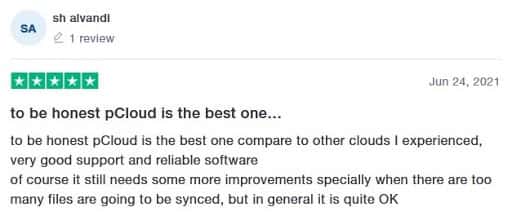

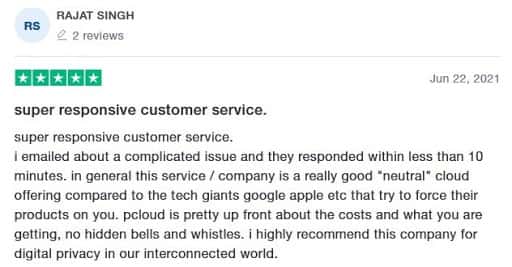
(The screenshots are from verified customer reviews left on Trustpilot)
Negative Customer Reviews
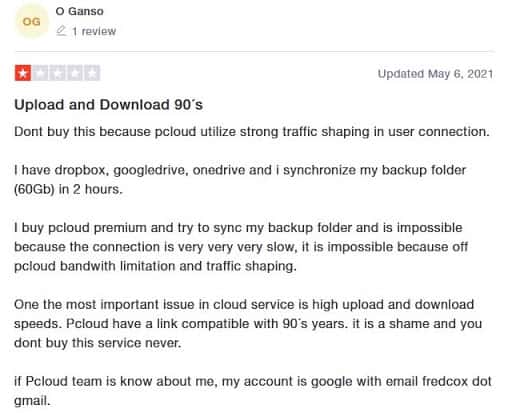
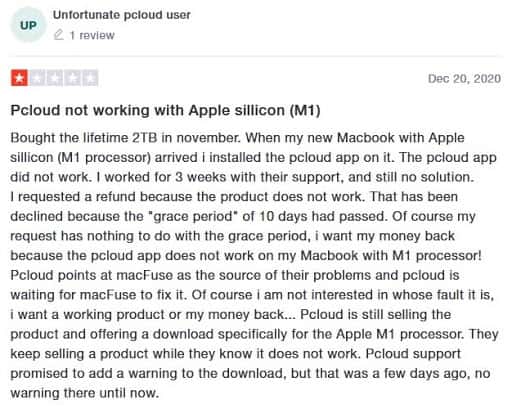
(The screenshots are from verified customer reviews left on Trustpilot)
Conclusion
To conclude, pCloud is most definitely an affordable, safe, and stable cloud storage. And these are virtues that you can rarely find in one place. It comes with many plans and options, and an incredible array of services.
pCloud is your go-to storage cloud if you want to secure all your files. Not to forget the excellent media player, zero-knowledge encryption, and the huge storage space offered for free (10GB).
We hope this pCloud review answers all of your questions about pCloud and shows you why you should consider it as your cloud storage provider.
FAQ
1. Is pCloud safe?
Yes, no doubt about that. pCloud comes with that extra protection of security that many don’t. It offers zero-knowledge encryption (considering that you’ve opted for the Crypto add-on). And, since it is based in Switzerland, it enjoys one of the best storage cloud privacy laws around the world.
2. If I am not performing any operations, will my account stay active?
You’ll be notified via email, considering there isn’t whatsoever activity on your Basic pCloud account in six months. Therefore, no, your account won’t stay active in that case.
In other words, pCloud will shut down your account, and prepare our files for deletion. Bear in mind, that this goes only for the customers using a free account – paid members don’t endure consequences such as the above-mentioned.
