How to recover a disabled Instagram account?
Written by, Sandeep Kumar
Updated May, 13, 2022
Written by, Sandeep Kumar
Updated May, 13, 2022
If your Instagram account has been disabled, don’t worry – there is a way to get it back.
This guide will walk you through the steps you need to recover your account.
Keep in mind that it may take some time and effort, but if you follow our guide closely, you should be able to get your account back up and running in no time.
So, let’s get started!
Before we get to the part with our working methods of recovering your disabled Insta account, let’s find out why it was disabled, to begin with.
If you need to recover your Instagram account, which was disabled, it means that suspicious activity was detected on your account, i.e., one that goes against the Community Guidelines. These include:
If your Instagram account were deactivated for one of the above reasons, you wouldn’t be able to log in or access any of your content. We understand this may be frustrating, but for the sake of everyone, Instagram doesn’t allow content that goes against their Community Guidelines.
However, the best part is that you can prevent your account from being disabled in the future by following the given guidelines.
If you’re convinced that your account was disabled by mistake – you can appeal the decision by following these instructions:
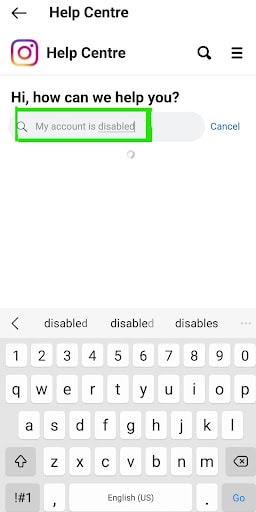
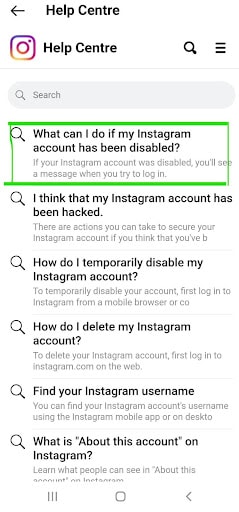
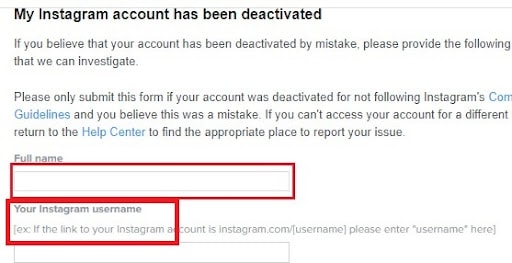
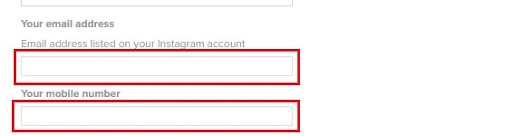
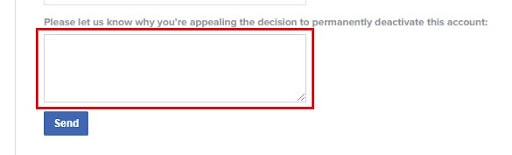
Tip: You can try resetting your password if you’re having problems logging in.
If you’re unable to appeal your account’s disablement, you won’t recover your account.
Did your Instagram account get hacked? Leave it to us. Here are some steps you can take to secure your account and get it back:

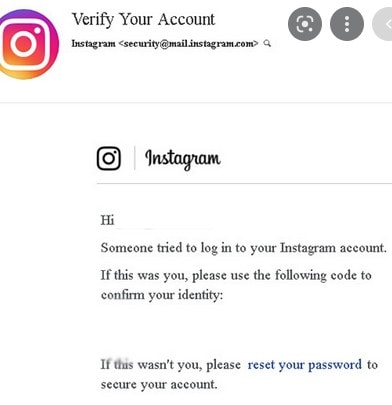
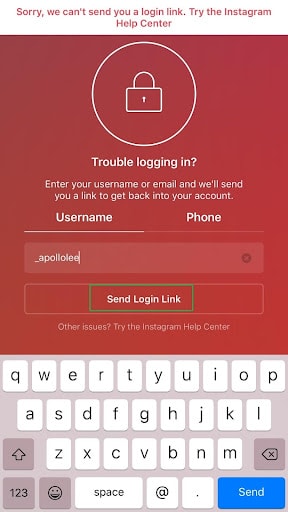
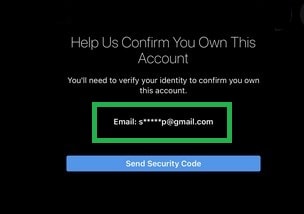
If there are photos of you in your Instagram hacked account, you’ll be compelled to make a video selfie to validate who you say you are and that you’re a real person.
Note: The review process can take two to four business days. After the evaluation, you’ll be provided a link to change your password.
You may also want to enable two-factor authentication to help keep your account secure in the future.
If you’ve deleted your Instagram account and want to recover it, you can do so within 30 days of deleting it. Unfortunately, after those 30 days, your account will be permanently deleted.
Note: You cannot restore your old account or use the previously linked username.
However, if you’re sure that your account was deleted by mistake, you can appeal the decision by following these instructions:

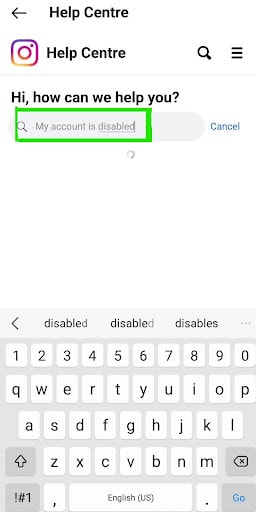
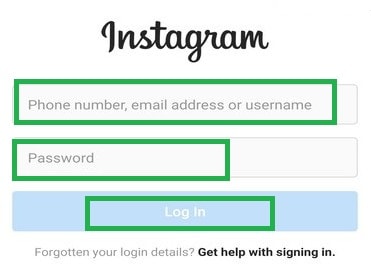
To answer this, we must consider the different reasons why your account was disabled in the first place.
For instance, if you have an incorrect or inadequate username, you can re-enable it as soon as you update your username.
However, if your account was disabled due to a breach of Instagram’s Community Guidelines, it might take 3 to 5 days to re-activate it. But, don’t forget to submit the “My Instagram Account Was Disabled” form to speed up the process.
Bottom line, if you’ve submitted an appeal for your account’s disablement and it got determined by mistake, you should be able to log back in within a few days.
However, if Instagram has shot down your appeal, you won’t be able to recover your account.
But, what happens, when instead of retrieving an Instagram account, you want to get rid of it, i.e., delete it?
You can do so – as you please. To delete your Instagram account, follow these steps:
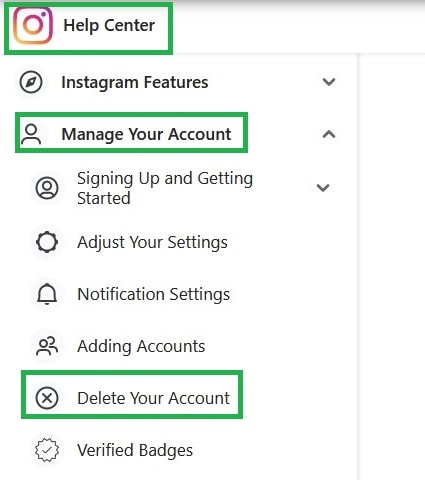
From there, you’ll be taken to another window where you need to choose what kind of account termination you need:
Advice: If you’re going for a final deletion, make a copy of all your photos/ videos (use the option ‘download a copy’) — once deleted, you can’t retrieve any of your posts.
You can never know. For what it’s worth, you can delete your Instagram account accidentally or during a rush hour. Nevertheless, the good thing is that we can navigate you into retrieving it back.
Before you do anything else, head first to the Instagram Help Center and check out their FAQs section. You can find information on what might have led to your account being disabled and how to appeal the decision.
Or, you can open our guide on how to recover a disabled Instagram account and follow our steps.
We’re glad we can help you get back your Insta account – enjoy your Insta life!