Shopify is a leading e-commerce website builder that was established in 2006 by Tobias Lütke.
He started small, by building a snowboard-selling website; but his futuristic thinking led him to create a platform. A platform, where sellers can sell their products online, and customers can buy them from the comfort of their home.
Who is Shopify best for?
The best thing about Shopify is that it is equally great for big and small businesses. Moreover, since it is fully hosted and doesn’t require software installations, beginners can set up their stores without professional help.
And, before we get any deeper on the subject, let us give you a full overview of everything we will elaborate on in this Shopify review.
Contents:
- Shopify Highlights
- Pros and Cons
- Ease of Use
- Template Choice, Design, and Flexibility
- Shopify Features
- Other Features
- Shopify Plans, Pricing, and Features
- Security
- Customer Support
- Shopify User Reviews, Ratings, and Other Resources
- Shopify Alternatives
- BigCommerce
- Wix eCommerce
- Volusion
- Conclusion
- FAQs
Shopify Highlights
- Shopify has the fastest loading time among e-commerce websites.
- The automatic cart recovery is available in all its pricing plans.
- It has the richest app store.
Pros and Cons
Pros
- Shopify provides full hosting for your store.
- 14-day free trial available.
- Built-In marketing tools.
- Dropshipping.
- 24/7 customer support.
- Automatic inventory tracking.
Cons
- Reporting functionality included only with more pricey plans.
- Limited choice of free apps.
- No automatic content reformat when upgrading.
Ease of Use
As mentioned, Shopify is easy to set up and doesn’t require a web developer’s knowledge. But, still, this is a platform that comes with many features, and mighty tools.
For example, opening/setting up an e-store has never been easier than with Shopify. You can literally open one and launch it in a couple of days, with the snap of fingers. On the other hand, Shopify comes with some tools that you might spend weeks before you figure out how to use properly.
That being said, no matter how confused you are by a particular feature or set of tools, just look at their tutorials or simply message their live chat support, and you’re back on track.
For the sake of this section let us explain briefly how simple and easy to use are some of their tools:
How to add a product to Shopify?
This is extremely simple. Open the Shopify Admin, go to ‘Products’, and choose ‘All Products.’ Once you do that, just select ‘Add Product,’ name your product and write some extra info about it. Now that this is done, go ahead and save it – done.
How to use the image editor on Shopify
Shopify has brilliant image editing tools, to make every picture a perfect fit for your site.
Let’s say that you need to crop an image using Shopify’s image editor; This too is accessed through the Shopify Admin. Click on the crop, and drag the cursor on the area that needs cropping.
There are three ways to crop a picture:
- Freeform (customized size)
- Original (keep the exact aspect ratio and resize it)
- Square (crop an image as if into a square)
Once you select the area that needs to be cropped, click on ‘crop’, and save it.
Nevertheless, these were just an example for you to see how easy it is to find your way through the menu and use a certain tool.
Template Choice, Design, and Flexibility
There are over 170 high-quality, modern, and responsive templates on Shopify, but only 9 of them are available free of charge.
However, if you cannot find the right fit, there is the Liquid template engine to help you create your own, or you can simply buy one.
The Shopify templates’ prices range from $140 to $180. There is also a cheaper option on Themeforest where themes cost more or less $60.
As said, Shopify templates are responsive, therefore, mobile-friendly, ensuring customer satisfaction for mobile users.
When it comes to customization, users are at ease because customizing templates on Shopify is a piece of cake. The theme editor menu allows you to change fonts, colors, social media buttons and you can also add, move, or remove sections on your website store.
The best part of Shopify is that by combining their themes and features, you can make your website conversion-friendly.
Shopify Features
Shopify offers an exhaustive number of features to its users. And the great thing about them is the ability to add even more—you can install more features through its App Store. That’s why we divided Shopify features into different categories to make them easier to grasp.
E-commerce features
Add and Manage Products
Products can be added through the Shopify interface or imported via a CSV file. And when doing so, you can also add reviews, customer lists, and order lists, but there is no drag and drop option. So, if you are selling digital products, you need to first install (a free) app from the Shopify app store.
The product you just added, can be presented through an image or a video. Bear in mind that different aspect ratio photos will not be automatically cropped to fit into a certain uniform ratio.
Therefore, for better product presentation and overall website experience, make sure you take care of this before the product number grows and it becomes a serious issue.
Next, comes the writing of the product info. This feature contains
- a title,
- description,
- images or videos,
- price section,
- and SEO options along with a collection assignment feature.
The article numbering feature allows you to assign an SKU (stock-keeping unit) number to your product. Further on, the inventory tracking feature syncs the data to prevent selling out-of-stock products.
Unfortunately, you can add only three product options (e.g. size, color, material), although there are more product variants (e.g. green, red, white, black).
Even so, the system will generate a maximum of 100 combinations which should be plenty for the majority of stores. But if your store is bigger, or sells more complex products, you can purchase an app to extend the number.
Furthermore, the products can be manually assigned to collections/categories. Remember, creating subcategories is not possible unless, of course, you get a paid app.
The customer feedback or user rating feature requires custom fields where users can type in their feedback. Nonetheless, this is difficult to obtain through coding, and an app will only add to the costs.
Shopify Payment Options
Shopify enables payments in two ways, via Shopify Payments or third-party gateways.
Shopify Payments is the better option for your store because there are no transaction fees, but the downside is their limited country coverage.
Third-party gateways can be used where Shopify Payments are not applicable. Even though there are more than a hundred providers: PayPal, 2Checkout, and Authorize, you will need to pay additional transaction fees.
Manual payment methods, like cash on delivery, bank deposits, and money orders are also possible—Shopify will not charge you additionally for using these. However, card processing fees charged by Shopify are non-refundable.
Whereas, multi-currency payment is possible, however, only with the Shopify Payments feature.
Shipping
Shipping with Shopify is time-and-money saving. Besides setting up shipping rules like free shipping, flat rates, country, and region rates, there is also an automatic shipping calculation feature. This is possible through Shopify’s connection to USPS, FedEx, UPS, etc., but is limited to certain countries only.
Apart from the automatic shipping calculation feature, Shopify lets you buy discounted shipping labels and you need to print and stick to your package. However, you need to specify the weight of your package.
Furthermore, with the onset of the Corona pandemic, Shopify now lets its customers pick up their packages from a local store, curbside, or other location—thus saving money on shipping.
Shopify has the biggest edge over its competitors when it comes to dropshipping. It allows you to connect your store to given dropshipping providers— Amazon, Rakuten, and Shipwire.
Alternatively, you can connect with other drop shipping providers through email or the App Store.
Taxes
This feature makes your tax duty a little easier by providing automatic tax calculation options.
Anyway, this built-in feature is restricted to the US, EU, Norway, the UK, Australia, New Zealand, Switzerland, and Canada. However, others can buy an external app that will automatically adapt their country’s taxes and legislation. Moreover, Shopify also enables you to display product prices with or without taxes.
Sales Channels
The integration of sales channels is amazing—it lets you successfully manage everything from your Shopify account.
Shopify provides its users with the option to sell their products on other sales channels: Facebook, Instagram, Pinterest, Amazon, BuzzFeed, and many more.
As for the sales channels which are not included, you can find them as third-party apps.
Shopify PoS (Point of Sale)
Although Shopify’s main purpose is to allow its users to sell products and goods online, it also offers them the Point of Sale option which means selling products face to face.
Shopify PoS allows you to sell at events, pop-up stores, from a market stall, and from a retail outlet. Furthermore, the PoS app allows Shopify sellers to sell goods from their physical store when they are on the go. And you don’t have to worry about a thing, because It will also automatically synchronize your store inventory, reporting, prices, etc.
Another PoS possibility is buying card readers or complete PoS kits comprising cash drawers, receipt printers, directly from Shopify.
Please note, this option is only available in the US, the UK, Ireland, and Canada—other countries have to purchase PoS hardware from third-party providers.
Shopify Online Marketing Features
There are a lot of integrated online marketing features on Shopify, but we will mention a few.
- Discount codes are a superb feature that you can offer to your customers either as a discount rate, percentage, free shipping, or buy one get one free (BOGO).
- Gift cards are another great feature. The same is available in the plans with a starting price of $29 and up.
- Its email marketing tool, which is available in all plans, is quite simple and could use some improvement. Since Shopify doesn’t include any loyalty programs, you will have to find another app, and implement them.
Abandoned Cart Recovery
We’ve all done it – put items in our e-cart just to get cold feet before completing the checkout. This is unfortunate for sellers who come across such shoppers all the time.
Luckily, Shopify provides its users with an abandoned cart recovery feature that sends an automatic email reminder to hesitant customers.
While this is an awesome feature to have, it is flawed in some aspects. For instance, there is only a fixed-hours follow-up option but no other determinants, like a minimum price amount. Still, there is the option to buy an app to help you set this feature the way you want it.
Shopify Email
Shopify email feature is a novelty among built-in Shopify features. It allows you to send e-newsletters to customers which are a profitable online marketing feature.
SEO Features
On the whole, Shopify SEO is good and intuitive. It is easy to use and lets you customize title tags, descriptions, etc.
Put it this way – you don’t need to be a developer to create an URL. Even better, its redirect system will automatically generate another URL if you make changes to the old one, thus, preventing 404 errors.
Shopify SEO does have faults though:
- the URLs are not completely customizable—Shopify automatically includes words or categories in it.
- It may also generate unchangeable Robot.txt files,
- and create sub-categories, which is unnecessarily difficult.
Despite the faults, the issues related to your stores’ low SEO ranking are primarily the result of bad content, and not because of Shopify’s SEO features.
Other Features
Multilingual Feature
Unlike other e-commerce platforms, Shopify has a multilingual feature, and you can choose at least five different languages. This is something that is included in the plans starting from $29 and up—you will need to install a paid translation app though.
Tipping Feature
There is a tipping feature on Shopify which allows customers to leave a tip or donate to your business or charity.
Accelerated Mobile Pages (AMP) Feature
The AMP function accelerates the delivery of content to mobile devices. It does this by stripping out certain bits of code from web pages. AMP is especially popular because it attracts more customers. Also, while using AMP on Shopify is possible, you will still need to get a paid app to use it.
Blogging
Shopify accounts come with a built-in blog that is somewhat better than its competitors.
It has a tag option, SEO customization, and you can add more than one author.
On the other hand, you cannot create sub-categories, and there is no ‘related posts’ feature, nor is it possible to embed products in posts.
Nevertheless, there is always the option to run your blog on an external platform although it can be challenging.
Reporting
Shopify reports include:
- Real-time
- Finance
- Acquisition
- Marketing
- Behavior
- Sales
- Customer
- and Custom Reports and Analytics as well as an overview dashboard.
And, which ones you will get depends on what Shopify plan you choose.
Shopify lets you enjoy another incredible service with them. That is to connect Google Analytics and conversion tracking to your Shopify store, but these do not include all Shopify reports either. The last option is to purchase a reporting and analytics application from the Shopify App Store.
Shopify App Store
According to Shopify App Store reviews, its app store has a tremendous number of applications—some are even developed by Shopify itself.
Plenty of the apps are free, though the majority come at a cost. It’s good to know that purchasing a single app can be fine, in most cases you will need at least two or three. And this can turn out to be pretty expensive, especially if they are paid monthly.
Businesses powered by Shopify
We dedicate this small portion of the article to present to you successful Shopify businesses, to serve as an illustration of how appealing your store can be and how accomplished your story can become.
Once you visit the links below you will get a more clear picture of what the above-mentioned features can do when joined together.
Shopify Plans, Pricing, and Features
There are several Shopify plans available and which one is the best for your store depends on your budget and expectations.
Unless you are running on a tight budget, we recommend opting for the more expensive plans because these include more features. Anyway, even the Shopify Lite plan is not bad to start with.
Bear in mind that if you start with one plan and wish to upgrade, your store will not automatically reformat. Instead, you will have to do it yourself from scratch once again.
Shopify Plans and Pricing
| Plan | Price | Subscription | Comments |
| Shopify Lite | $9 | Monthly | This plan, although limited, is best for new businesses. |
| Basic Shopify | $29 | Monthly | This is a good plan for small businesses. It provides the basic features and tools a business needs to start selling online. |
| Shopify | $79 | Monthly | This plan is great for growing businesses looking to expand their sales channels. |
| Advanced Shopify | $299 | Monthly | Perfect for big businesses. It provides great features and lots of discounts. |
| Shopify Plus | Price available at request. It’s usually around $2.000 | Monthly |
|
- If you pay in advance for the whole year, you are entitled to a 10 percent discount. And if you pay for two years, you will get a 20 percent discount on your plan.
- There is a 14-day free trial, however, the period can be extended if you need more time to set up your store.
- Shopify also introduced the new Shopify balance account, which is dedicated to small businesses. Therefore, small businesses can now apply for funding through the Shopify admin.
Key Differences Between Shopify Plans
Most of the features are included in all plans, what is different is the complexity and usability of the feature itself:
- The staff accounts number varies from plan to plan.
- Reporting is only included in $79+ plans.
- Third-party real-time carrier shipping is only available with the Advanced Shopify and the Shopify Plus plan.
- Inventory locations’ number varies with the plan.
- Transaction fees get lower as the plan gets more expensive.
- Shipping discounts go up as the plan’s price goes up.
Security
Shopify is an attractive bait for hackers, which is why it takes its user security seriously.
Shopify covers all six categories of PCI standards, and with SSL encryption the visitors’ data are safe.
There is also a backup system, one that is not provided as an official service. Consequently, you will need to do regular backups of your store’s data by exporting CSV files or adding an extension from the app store to do this for you.
Customer Support
Shopify provides its customers with fast and excellent customer support service. You can contact them via email, phone, or live chat at any time.
Our suggestion to you is to check out their guides and tutorials section before you try any of the other ways of contacting.
Shopify offers professional help from certified experts who can help you with technical matters – and this is of high value. Make sure you read the experts’ reviews before you hire them. You can also use Shopify’s Storetasker and submit a project to be reviewed by their experts.
Shopify User Reviews, Ratings, and Other Resources
Website ratings
So far, so good. Shopify sounds like the real deal! So, we are curious to see how they rank on some of the most prominent rating sites:
- PCmag – This website gave Shopify a 4.5-star rating, out of 5. PCmag describes Shopify as, and we quote “the go-to choice for e-commerce platforms.”
- Merchant Maverick – Shopify has an excellent 5/5 star rating on this reputable site, based on more than 80 reviews.
- TrustRadius – TrustRadius has awarded Shopify with an incredible 8.7/10 star rating. This is a decision made upon more than 370 reviews.
- G2 – Shopify received a 4.3-star rating, out of 5, based on over 3.500 customer reviews.
- BBB (Better Business Bureau) – Shopify’s rating is not as amazing on the BBB, as with the other websites. The BBB gave it a fairly low 1.8-star rating/5, and this decision was brought on just 87 reviews— most probably because of the complaints users usually leave on BBB. BUT, Shopify has a shiny A+ grade rating, and it is BBB accredited.
User Reviews
We’ve seen a portion of some reputable rating sites and how Shopify ranks on them. Now it is time to hear it from the people themselves – the users. So, here are positive, and also some negative customer reviews.
Positive Customer Reviews
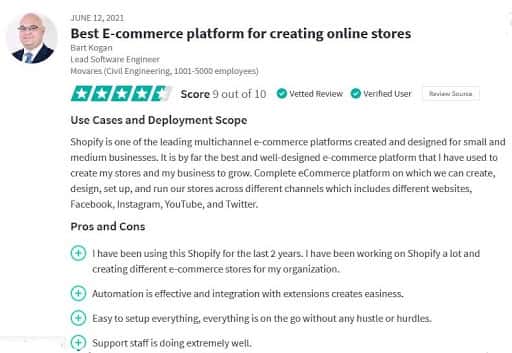
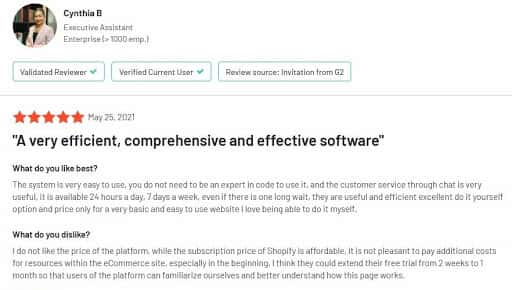
(The screenshots are taken from verified customer reviews left on TrustRadius and G2)
Following the user reviews, Shopify has an easy setup process and comes with a well-maintained online selling platform that provides 24/7 customer support.
The store options are expansive. You can sell everything, even digital products. What’s more, Shopify even lets you run a dropshipping business.
Its templates and features are reviewed as vast and exceptional, while its plans and pricing are declared as affordable.
Negative Customer Reviews
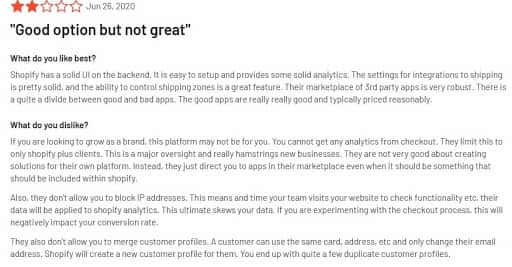
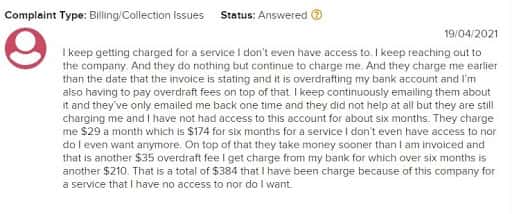
(The screenshots are taken from verified customer reviews left on BBB and G2)
Shopify Alternatives
Even the greatest of all, have alternatives. On the plus side, it is never a bad idea to have a plan B. Let’s take a look at the three most suitable alternatives, as well as competitors of Shopify.
BigCommerce is Shopify’s fiercest competitor. It beats Shopify in SEO ranking but, Shopify appears to be more supportive when it comes to its users. Also, BigCommerce won’t charge you extra transaction fees, however, it will automatically switch you to a more expensive plan if you hit a stated threshold in your sales.
Wix eCommerce is the right choice for you if you own a small business and would like to spice it up with quality content. Unlike Shopify, Wix’s blog is more user-friendly and flexible, and the store is easier to manage. However, Shopify offers its users many more tools and features, whereas Wix eCommerce does not.
Volusion is the third Shopify alternative to turn to if you aren’t sure that Shopify is the right choice for your business. That being said, Shopify provides its clients with better sales features, but Volusion provides better reporting and analytics tools. Additionally, Volusion offers somewhat cheaper plans, and some users consider Volusion to be bringing more to the table than what you paid for.
Conclusion
To sum up, Shopify is currently the top choice to build your online store, and over 1.600.000 Shopify users confirm this. It is a platform that has been constantly improving over the course of its 15-years market experience and doesn’t intend to stop. As of now, Shopify prides itself on the numberless e-commerce, marketing, and other features, the richest app store, and the exceptional customer service support available 24/7.
We truly hope this Shopify review helped you realize how great of a platform this is to start and run your business, by offering your products worldwide.
FAQ
1. Why should you use Shopify over hiring a web developer?
The answer is simple. Hiring a web developer to maintain your store’s website will not only be more expensive but it will also be impractical— as you won’t be sure whether he/she has tracked the newest online store updates. On the other hand, Shopify provides regular features, changes, and updates to make sure your business is keeping pace with the latest trends and tech novelties.
2. Will I lose what I have built if I upgrade after a free trial?
Yes and no. You can keep your store untouched as long as you upgrade to one of their premium plans. Alternatively, you can ask for their support to restore your online store. But, bear in mind that restoring your online store is not something Shopify otherwise does. This is why you are strongly advised by Shopify to do regular backups.
3. What payment fees does Shopify charge?
This depends on whether you use Shopify Payments or third-party gateways. If possible, always use Shopify Payments – the cheaper option.
Unlike other e-commerce websites, Shopify will charge you additional transaction fees of 2 percent or more.
4. How do I cancel my Shopify subscription?
You can cancel your Shopify subscription by entering the Settings menu. Afterward, look for ‘Plan,’ and select the ‘cancel my subscription and close my store’ option. Next, you will be asked to give a reason for your decision, continue and enter your password in order to finalize the closing of your e-store/canceling of your subscription.
5. Can I use Shopify on my phone?
Yes. Shopify is mobile-friendly and ensures an excellent customer experience for mobile device users.
6. What is the Shopify Exchange Marketplace?
Shopify Exchange Marketplace is where you can sell or buy a Shopify online store, or just look around for storage ideas.
![Shopify Review - Alternatives, Pricing and More [2023] 1 Shopify_Review](https://16best.net/wp-content/uploads/2021/06/SHOPIFY.jpg)