ThriveCart Review [2023] - Is It That Good?
Cons:
- Easy to use platform
- Customizable templates
- Flexible payment options
- In-depth reporting
Cons:
- Limited customization
- No live chat or phone support
In today’s highly competitive eCommerce landscape, business owners are constantly looking for ways to improve their services to attract more customers. This is where ThriveCart comes in.
The ThriveCart platform simplifies the shopping cart creation process, making it easier for customers to purchase online and improving the overall customer experience.
But is it all hype, or does it work? If you are wondering, “what is ThriveCart?” and “how can it benefit my business?” then you will get all the answers right here in this in-depth ThriveCart review.
ThriveCart Overview
What is ThriveCart?
For all those who are not familiar with this shopping cart service, ThriveCart is the innovative vision of Josh Bartlett, and the same was founded in 2016. This is a tool used for selling digital and physical products. Moreover, ThriveCart is suitable for collecting leads, designing attractive checkout page upsells, you can also create sales funnels, and much more.
Who is it best for?
Anyone can give ThriveCart a try, at least anyone that needs generating more leads, or taking its profit on a higher level, etc.
For instance,
- People that offer online courses, or e-books would love this tool; it provides an effortless setup, and you’ll be selling books from your blog in no time.
- Or, if you have a product that sells every month, ThriveCart will be an excellent addition to your business since one-time/ monthly recurring payments are no issue for it.
- Store owners that have any type of physical goods for sale can benefit from this shopping cart service. Furthermore, ThriveCart will make sure to collect all the necessary shipping info (name, phone number, etc).
- Consultants, too, can make the most out of this service. ThriveCart goes as far as letting you brand the invoices you sent.
How big is their network?
How would you feel if we told you that ThriveCart has helped more than 159.000 entrepreneurs? And you will be mind-blown when you hear that so far, it has processed over $1.3 bn. That’s not all, because currently, there are more than 9.2 million items sold with their help, and the numbers are rising.
Is it available worldwide/ US-based?
This company is based in New Zealand, but ThriveCart’s services can still be used internationally (the USA, EU, etc.).
Is ThriveCart worth it?
Yes, worth it. Whatsmore, it comes with a vast range of tools specifically made to assist you in increasing conversions, sales, make upsells, etc. So, whatever amount of money you will spend on ThriveCart’s subscription will be worth your while since you will get it back real fast via ROI (Return On Investment).
Stay with us till the end and learn more about it and the services it offers.
Ease of Use
We’ve gone through many customer reviews during our research, and pretty much everyone commented on its effortless usage. You seldom encounter a particular feature that you need to know a bit more about to use it. Nonetheless, you’ll be happy to learn that you can use this service with no coding skills at all. Meaning, it is perfect for new users or anyone who has never used a similar service before.
How secure is it?
Every piece of valuable information like your credit details or private info undergo a safety transfer through SSL (Secure Socket Layer) tech. ThriveCart uses the best encryption to help keep your personal information safe, i.e., these encryptions are stored on their Payment gateways. As such, they can only be accessed by authorized persons. On the plus side, you will feel relieved knowing that no single information is retained during a sensitive transfer of info like financial details, credit card numbers, etc.
Does it have a mobile app?
Unfortunately, ThriveCart doesn’t have a mobile application, not an official one. There is a way for you to connect to it via a mobile phone; an iOS at the very least. For more details and a guided tutorial, go to this site; there’s a YouTube video that shows the whole process.
Customer Support
Customer Support is one of the essentials, no matter the type of service/ eCommerce platform you are using.
Such is the case with ThriveCart; They have a dedicated FAQs section, which we recommend you take a good look at before submitting a ticket. And if you don’t find any of these contact methods practical, go ahead and write them an email at [email protected].
Key Features
What features does ThriveCart offer?
ThriveCart embraces a broad scope of features, from ThriveCart templates to ThriveCart integrations and even ThriveCart WordPress integration. Nonetheless, the following are some of the features that are worth mentioning:
-
Multiple ThriveCart Integrations
Lucky for you, this service boosts with integrations. For instance, you can integrate ThriveCart with WordPress; it also has integrated support for popular webinar platforms, membership platforms, and email marketing platforms.
Here’s a quick breakdown of the integrations that you can expect when using ThriveCart:
- Email Marketing Platforms: ActiveCampaign, MailerLite, MailChimp, AWeber, Sendy, GetResponse, HubSpot, Convertkit, and many more.
- Membership Platforms: WishList Member, OptimizeMember, Teachable, Digital Access Pass, Thrive, and more.
- Webinar Platforms: Demio and WebinarNinja.
What about payment gateways? You are in for a surprise because there’s a lot more going on than just Stripe and PayPal. Among the others, you’ll also find Apple Pay, Google Pay, and Authorize.net.
However, apart from these much-needed payment integrations, you can also enjoy the following fulfillment services; this is especially important to those of you who are selling physical items:
- Kunaki
- Lulu
- Disk.com
- Shippo
- Vervante
- Zapier, and more.
It’s good to know that this list won’t stop here since ThriveCart strives for more and more integrations. Therefore, expect much more from them soon.
-
Built-in Affiliate Program
ThriveCart also offers a built-in affiliate program that creates unique tracking IDs for every affiliate, rather than just using a single global URL – as is the case with other affiliate programs.
This alone enables users to sell their products or services to a global audience using multiple platforms at a time. And, this shopping cart service enables your affiliates to produce tracking ID when offering your products.
-
Payment Options and Coupons
ThriveCart offers various types of payment options for customers:
- Free trial
This allows you to gain potential customers on your side. People like trying out something before they purchase it.
- Tripwires
Tripwires are crucial to your business and sales overall. This is because, via these funnels, you can turn around traffic, i.e., cold traffic can convert into hot leads/ active customers. This is usually done by approaching them with a low-priced intro offer/ deal; of course, as things progress, you’ll offer upsells to different products.
- Recurring sales
This type of sales are primarily adequate and necessary for goods that you can upgrade, and a recurring purchase of the same ones is guaranteed.
- Discounts
Discounts are the oldest trick in the marketing book. Additionally, you can combine the discounts with limited-time offers. For example, you can set up a countdown clock on specific offers.
- PWYW (Pay What You Want)
This method acts as a co-price contributor, one that revolves around the buyer’s estimation. This is particularly attractive for the people buying because they have the freedom of choosing a price they want to pay.
- Split-pay
This method will still get you the full payment, but into split parts. It’s the customer who decides how to go about the payment plan. This is another method that gives your customers a feeling they matter and have the freedom to control how they pay.
- Subscription
Talking about freedom, letting your customers choose a subscription time frame is ideal. It can be anything from weekly, monthly, three-months, yearly subscriptions. By letting your customers decide when they want to subscribe and for how long, you’ll see more renewals happening.
- One-Time Fee
This payment option requires the total price of a specific item to be paid at once. Of course, there are no recurring charges when you pay a one-time fee.
Choose one of the methods mentioned above and set the quantities for specific pricing options that you use.
Additionally, ThriveCart has also made it easy to create and track affiliates using coupon codes. For example, you can get up to 100% off while using valid ThriveCart coupons. And because there are various coupons available online, it shouldn’t be too difficult to find one that suits your needs.
-
Upsell, Downsell, encompasses and Bump Offers
Upsell – involves convincing a customer to purchase another product, which is usually more expensive.
Downsell – is recommending a less expensive product if the customer doesn’t seem interested in the current product you are selling.
Bump offers – allow you to offer added value to your customers. These are usually used on the checkout page of a website—it’s one last try to get the customer to buy/ add to the cart at least one more item before they leave the site.
Ultimately, ThriveCart removes the guesswork from upselling, down selling, and bumping offers by simplifying the entire process.
ThriveCart takes this process further by offering custom upsell pages and making it extremely easy to create upsells/ down sells while building a funnel. Consequently, customers who agree to buy the upsell are automatically guided to another step in the funnel. In instances where a customer declines an upsell, they are directed to the down-sell, or the next step in the sales funnel.
What sets the upsell pages on ThriveCart apart from the rest is that they are created on a funnel to funnel basis, enabling users to utilize similarly upsells across multiple funnels while customizing each sales page based on that specific sales funnel that it’s attached with.
-
Multiple Shopping Cart Options
Another significant advantage of using ThriveCart is that it allows multiple shopping cart options:
- Standard: a most commonly used order form on a page; mostly adequate for big-tickets products.
- Sales Cart: this represents two in one, a landing page and a shopping cart.
- Embeddable: is an option that you can easily integrate to an existing page by taking advantage of the embed feature.
- Pop-Ups: this feature is an excellent order form for low-priced or impulse-buy products.
- Modal Cart: This gives customers a chance to check their shopping cart status, i.e., what they put in their cart and how much they need to pay at checkout.
- Two-Step Cart: as the name implies, this cart has two steps. The first step is to type in your contact details (at the same time, you have an overview of the purchase info). The second step contains all payment info and leads to the final step – the payment transaction.
- Video Cart/ Sales Cart: this is the latest option that came with last year’s update; it uses an editor and lets customers enjoy quite the flexibility. For instance, you can add a sales video to your cart. Whatsmore, this option has proven to be very useful and is guilty of increasing conversion rates. And for guaranteed improvement in conversion, the Video Cart option lets you put a timer, create award-winning deals, refund warranty, etc.
-
Cart Editor
Users are directed to a blank canvas when launching the Cart Editor. The appearance of the canvas mainly depends on the cart type that you previously chose. Additionally, the ThriveCart Cart Editor allows users to drag elements into the center of the canvas and rearrange them according to their personal preferences. Of course, each element in the cart editor comes with an array of options so you can play around with the different ThriveCart templates and designs.
Some elements also allow you to choose sub-elements, which takes the level of customization in the Cart Editor a step further when compared to other design editors. If you like what you’ve created, the Cart Editor can let you make a preset that you can use for different funnels.
Other ThriveCart Features
Apart from the big hitters, ThriveCart also offers a wide range of other features. The following are some of the additional features that are worth mentioning:
- A/B Testing – you can split test multiple steps of your sales funnel to find out which options perform well at a particular selling stage. Furthermore, you can set up one of the following criteria while doing the testing
- Highest Income
- Highest Cart Conversion
- Lowest Cart Abandonment
- Countdown Timer – This is a built-in timer, and as such, it can be fixed, or you can set it up so it shows how much time is left, so users are aware of the longevity of the actual offer.
- Detailed Reporting – Detailed reports allow ThriveCart users to know exactly how well every sale funnel they create is performing.
ThriveCart is easily integrated with other third-party software providers for accurate revenue reporting like Google Analytics and Facebook Pixel. For example, those using ThriveCart can also make good use of Google Analytics when it comes to customer information tracking; whereas, they can use it to report purchase information back to their Google Analytics account.
The best part about using Google Analytics is that you no longer have to add additional codes to the upsells or down sells because ThriveCart handles all Google Analytics codes. Consequently, this enables users to get valuable information such as page views and purchase data for every product.
- Sub-domain Option: With a ThriveCart Pro package, you get a single subdomain standard when using a hosted SaaS platform. Since you get a custom domain name (CNAME) canonical name record option with the account, you can create a new name to replace the ThriveCart domain in the cart URL.
How to Use ThriveCart
ThriveCart is easy to use. The platform comes with a convenient ThriveCart WordPress plugin for those who want to integrate with WP (WordPress). This ensures seamless integration for improved conversion rates. Though the setup is straightforward, let’s do this together step-by-step.
Step 1 – Visit the ThriveCart official website and head to the ‘sign in’ button in the upper right corner. A click on this button will take you to another window — Log on to your ThriveCart account.
Step 2 – Once you are inside your account, you can start creating new products by clicking the ‘products’ icon on the dashboard.
Step 3 – You only have two options to choose from: a physical or a digital product.
Step 4 – Next, you will be taken to another page where you will have to set the product, bump offer, pricing, affiliates, and processors.
Step 5 – Additionally, you can customize the product’s name, label, checkout page URL, and product status.
Step 6 – When selecting a price, ThriveCart automatically calculates sales tax and customizes the customer’s invoice accordingly, which is pretty helpful in encompasses features.
Step 7 – Bump offers have proven as fantastic sales boosters, so it’s advised to use them where applicable.
Step 8 – When selecting the payment process, ThriveCart offers multiple processors: PayPal, Google Pay, Apple Pay, Authorize.net, and Stripe. Choose whichever seems to be more convenient to you.
Step 9 – If you want to include an affiliate, you can set the percentage your affiliates will receive after each sale they bring.
Step 10 – Fulfillment preferences are also made accessible on the platform. This is where you get to decide what happens next after a customer purchases a product. For example, you get to select whether they are sent a URL, added to the membership site, or just given the total product purchased.
Step 11 – The checkout tab takes you to four sub-tabs: tracking, success page, customize and template.
Setting these is pretty straightforward. However, when setting up a behavior rule, you need to ensure that you set up an email follow-up campaign that can target those customers who left items in the cart without going through the entire purchase cycle. Users are also allowed to tag customers in the CRM when they do make a purchase. Since there are plenty of options when selecting behavior rules, it is best to take your time and choose the right one.
Step 12 – When you’re done with all of the above, click on ‘Save and Get URL’ to complete the process and save the product.
This shopping cart service has a built-in feature that notifies you if you’ve skipped or missed a process while creating a product page. Hence, this is something that sets apart this service from the others alike.
Benefits of Using ThriveCart
One of the significant benefits of using a service such as ThriveCart is that it supports a subscription plan and divides your customers into categories based on the membership package they have subscribed for. This way, ThriveCart is an affiliate marketing, payment process, and shopping cart building platform aimed at eCommerce businesses and those selling eBooks or courses online.
Apart from the benefits we just mentioned, here are some more:
- High Converting Checkout Pages
- New Drag and Drop cart template builder
- Embeddable and Popup Checkout Carts
- Offers far more integrations with payment processors, membership, and email marketing software.
- Automatic tax collection
- Powerful automation
- Ability to embed shopping carts right into the website
- It only requires a one-time fee
How Much Does ThriveCart Cost? (Pricing and Plans)
Speaking of fees, ThriveCart pricing is one of the best that you will find in this niche. Consequently, the ThriveCart platform offers multiple pricing options. Additionally, their customers have the freedom to opt for a yearly subscription and save money.
However, suppose you want to save big, in that case, there’s also the ThriveCart Lifetime Deal, which is a lifetime account option so that you never have to pay for ThriveCart affiliate management or the ThriveCart shopping cart you use again.
You’d be thrilled to learn that ThriveCart is currently available for a one-time payment of $495. Meaning, there are no recurring fees + you get a 30-day money-back guarantee for those who want to test the waters before going all the way through.
Furthermore, we have some more news for you. As of October 2021, the platform will offer a monthly billing structure for those who are interested.
ThriveCart currently offers two plans: a Standard plan and a Pro plan. Whatsmore, you can always upgrade the Standard plan to the Pro plan for a $195 fee, which is a fair price.
These are the features and options each of the mentioned plans contain:
-
The Standard Plan
With this plan, you get a plethora of features that make it easy to create sales funnels for any eCommerce business owner.
The features offered in the Standard payment plan include:
- Uninterrupted Access To Feature Updates and New Releases
- Access To Learn Platform
- Unlimited Carts/ Check-Out Pages
- Drag ‘N’ Drop Check-Out Page Builder
- Customizable Check-Out Templates
- Payment Processor Integration
- Autoresponder/ Membership Integrations
- Mobile Payments
- One-Click Upsells And Bump Offers
- Automatic Follow-Ups For Cart Abandonment
- A/B Split Testing
- Key Metric Reporting And Analytics
- GDPR Compliance Functionality
- No Recurring Fees
- An Unlimited Lifetime Account With ThriveCart
-
The Pro Plan
On the other hand, the Pro plan encompases all the features the Standard plan has to offer + some other valuable options like these next ones
- Affiliate Management Center Subscription Saver Functionality (Dunning) Access
- Automatic Sales Tax Calculation
- Intelligent Business Projections
- Joint Venture Contracts
- Admin User Management
- Custom Domain Name Functionality
- Client Usage Rights
Are there any affiliate programs available with ThriveCart?
Yes, there is a ThriveCart Affiliate Program; Moreover, the platform is currently accepting applications for ThriveCart affiliates that are great for boosting revenue.
You’d be happy to hear that affiliates enjoy fifty percent commissions, access to affiliate prize competitions, and many other value-added benefits. Also, you can become a ThriveCart affiliate and receive up to fifty percent commissions for every product that you help sell.
Please remember that they will pay the commissions you’ll earn directly onto your PayPal account.
Pros and Cons
The following are some of the pros and cons that have been found by using the ThriveCart platform.
Pros
- Easy to use platform
- It offers a vast choice of integrations
- There are multiple payment options to choose from
- Customizable templates
- It is one of the best sales funnel builders around
- Flexible payment options
- Solid Built-In affiliate management
- In-depth reporting
- A lifetime payment option
- It pays pretty high affiliate commissions
Cons
- It doesn’t allow payments in any cryptocurrency
- Limited customization
- No live chat or phone support
- Some reports state that this might not be the best platform for those selling physical items.
ThriveCart Customer Reviews and Ratings
Customer Reviews
While ThriveCart reviews are mostly positive, and the platform is still considered one of the best eCommerce platforms, the main customer complaints are that it doesn’t offer cryptocurrency payments. Another major issue is the fact that there are limited customization options when it comes to custom templates. Apart from that, ThriveCart enjoys rave reviews mainly because it is one of the best funnel building and affiliate management platforms for eCommerce businesses and those selling eBooks/ courses, consultants, etc.
Nonetheless, to be fair, we will indulge you with some more positive and some less positive verified customer reviews from various sites.
Positive Customer Reviews
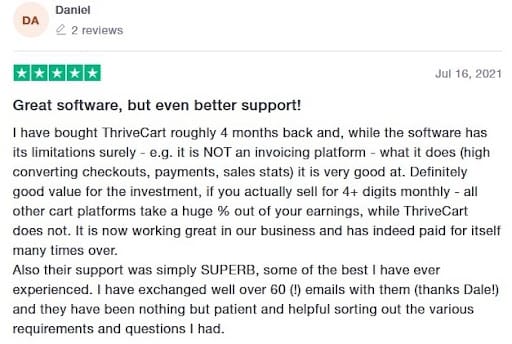
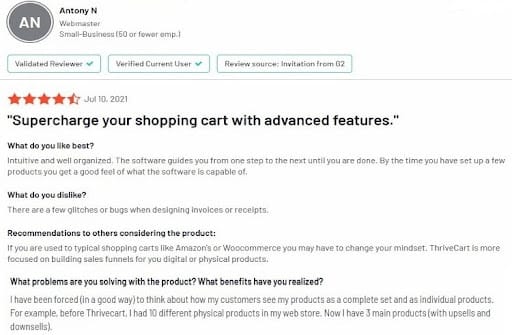
The screenshots are taken from reviews left by verified users on Trustpilot and G2.
Negative Customer Reviews
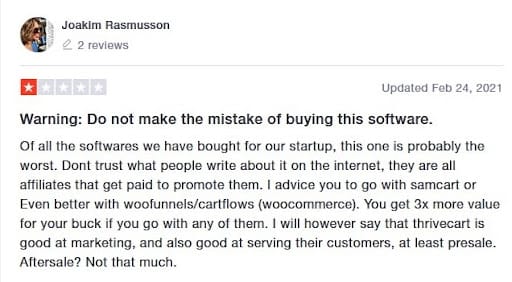
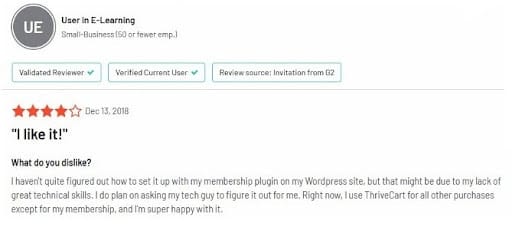
The screenshots are taken from reviews left by verified users on Trustpilot and G2.
ThriveCart Ratings
| The name of the website | Ratings and no. of customers |
| Trustpilot | 3.2-star rating out of 5; based on just three customer reviews |
| G2 | 4.6-star rating out of 5; based on no more than ten customer reviews |
| larryludwig.com | 9.5-star rating out of 10 |
ThriveCart Alternatives
ThriveCart vs. WooCommerce
While ThriveCart allows integrations with WooCommerce, you can use both separately. If you plan to do the latter, you should know that while WooCommerce sounds like an upbeat platform, ThriveCart has just perfected the way carts can be designed and deployed on eCommerce sites. You also get plenty of other features in ThriveCart that are simply non-existent on the WooCommerce platform.
However, these two platforms have their fair share of differences. For instance, WooCommerce is an open-source platform, and as such, the sky’s the limit when talking about customization. On the contrary, some reviews say ThriveCart is pretty limited in terms of template designs and customization overall. And when talking about price, as mentioned, ThriveCart offers some pretty great options to save big on their two attractive plans. Whereas, WooCommerce is free of charge, but it has features that require purchasing them.
ThriveCart vs. SamCart
Similar to ThriveCart, SamCart also offers a custom shopping cart builder; but it lacks in options as well as other value-added features that ThriveCart has to offer. Additionally, ThriveCart offers a tax collection feature that has been built into its service, along with many other benefits that makes it easily stand apart from the rest.
Moreover, what’s great about both platforms is the presence of course and membership options, and they both can easily integrate with Zapier. However, if we head over to the pricing area of these two, we’ll encounter many differences. Starting with the mere fact that ThriveCart offers one-time payment and enables you a lifetime approach to the platform, continuing with the reality that SamCart provides a couple of different plans at various prices.
But, if you make a rough calculation of what SamCart asks you to pay and the price you’ll pay only once with ThriveCart, you’ll notice that SamCart turns out to be a bit more pricey than the other.
ThriveCart vs. Leadpages
ThriveCart allows Leadpages integration, but if you want to use it as a standalone platform, you should know that Leadpages is incredibly limited in the number of features it offers and the amount of customization that is accepted on the platform.
For instance, you do not get an in-built image editor in Leadpages. Whereas, ThriveCart provides even the Standard plan users with all of the tools and features they could need to create shopping carts, funnels, and more.
Nonetheless, both platforms come in strong with some pretty valuable features. However, if it comes down to picking just one of them, we’ll probably go with ThriveCart. This is simply because they strive for constant upgrades and enrichment of options and features. On the plus side, they have fantastic ways to let you save some money on them, like the one-time payment, the lifetime approach to everything they offer, the introduction of monthly rates for those not willing to go big from the start, etc.
Conclusion
We’re certain this ThriveCart review unveiled that there aren’t any other service providers that offer the same level of features and quality as ThriveCart. Consequently, this is one of the reasons why it is considered one of the best in the eCommerce industry when it comes to creating shopping carts, checkout pages, payment collections, etc.
FAQ
1. Is ThriveCart legit?
ThriveCart is a legitimate service provider. It provides ultimate protection to its clients and a platform that takes care of timely upgrades of the current features. On the plus side, their work doesn’t stop here because ThriveCart’s team aspires to bring more and more features/ options to content their present and future clients.
2. How does ThriveCart pay you?
All commissions are paid to the affiliates straight from the vendor they promote.
3. How many languages does ThriveCart support?
Currently, the platform supports ten languages. But, what’s great is that this shopping cart platform has a robust translation system; therefore, you have the freedom to translate different sections across the platform itself, helping a more significant number of users/ visitors.
4. What are the payment methods/ options available with ThriveCart?
As already mentioned, the platform supports multiple payment options, including
- Stripe
- PayPal
- Google Pay
- and Apple Pay.
For more details, it is best to visit the official ThriveCart website
![ThriveCart Review [2023] - Is It That Good? 1 ThriveCart Review](https://16best.net/wp-content/uploads/2022/01/ThriveCart.jpg)